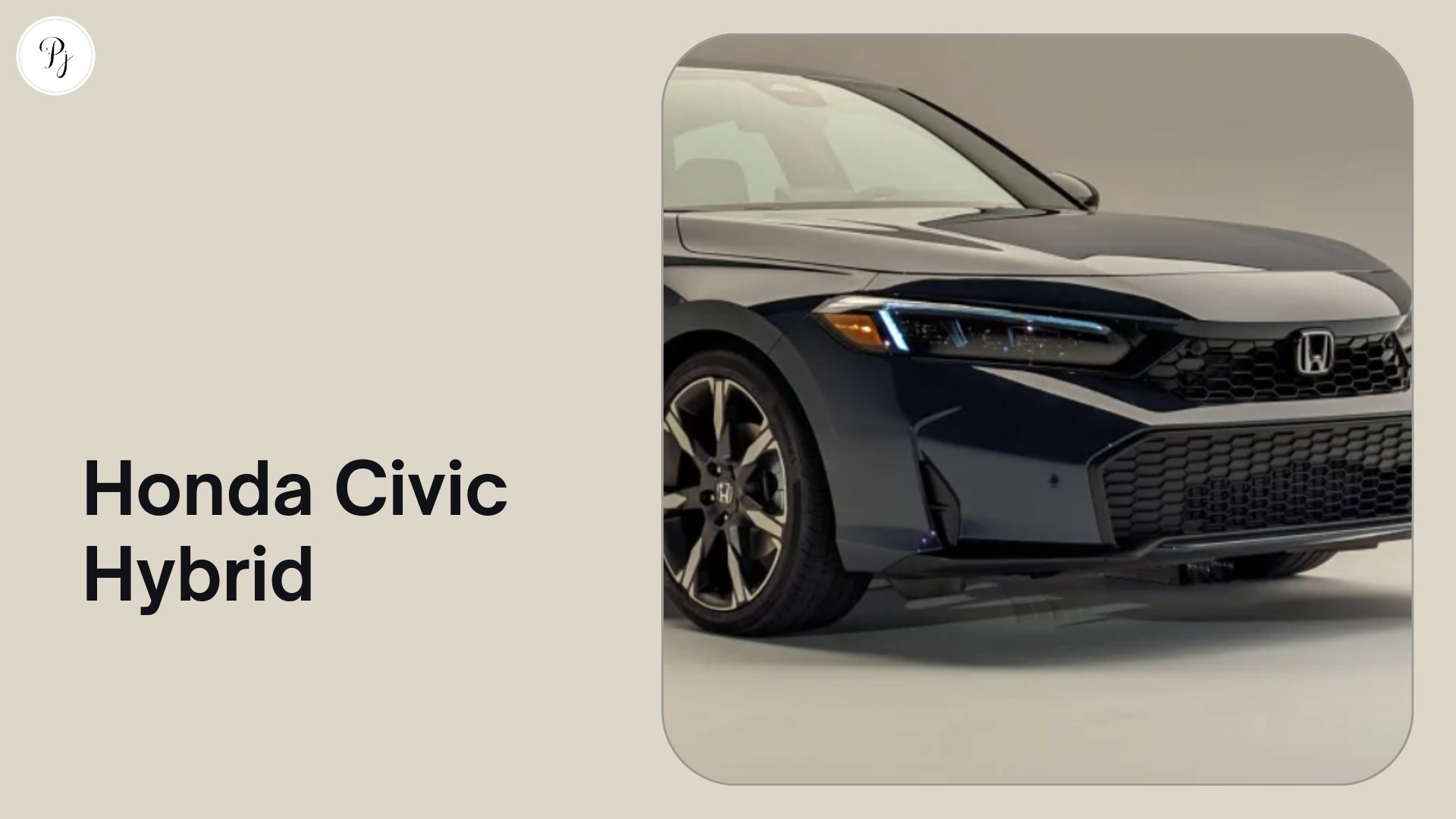Do you love Roblox? Do you own a PlayStation console? If yes, then you are in luck! Roblox is coming to PlayStation soon, and you don’t want to miss it. Roblox is a 3D immersive platform where you can play, create, and share millions of experiences with other players from around the world. Whether you want to play games, simulations, social hangouts, educational tools, or anything else, you can find it on Roblox. And now, you can enjoy Roblox on your PS4 or PS5 console with enhanced graphics, performance, and features. In this guide, we will tell you everything you need to know about Roblox PlayStation, such as:
- When and how to get Roblox PlayStation
- What features and benefits Roblox PlayStation offers
- How to play and control Roblox PlayStation
- How to stay safe and have fun on Roblox PlayStation
- And more!
So, let’s get started!
When and How to Get Roblox PlayStation
Roblox PlayStation will be available on October 10, 2023. This was announced by Roblox Corporation on the PlayStation Blog on September 14, 2023. To get Roblox PlayStation, you will need:
- A PS4 or PS5 console with an online connection
- A PlayStation Network account
- A Roblox account (or create one for free)
To download Roblox PlayStation, follow these steps:
- Go to the PlayStation Store on your console
- Search for “Roblox” and select the app
- Click on “Download” and wait for the app to install
- Launch the app from your console’s home screen
- Sign in with your Roblox account or create a new one
That’s it! You are ready to play Roblox on your PlayStation console.
What Features and Benefits Roblox PlayStation Offers
Roblox PlayStation offers the same features and functions as Roblox on other platforms, plus some exclusive benefits for PlayStation users. Here are some of them:
- Access to millions of 3D immersive experiences created by the Roblox community
- Customization of your avatar with tons of clothing, accessories, and items from the Roblox catalog
- Creation and sharing of your own experiences and avatar items using the Roblox Studio tool
- Communication and connection with your friends and other players through chat, voice chat, and party features
- Remote Play support for playing Roblox on your mobile device via your PS4 or PS5 console
- PS4 Pro and PS5 enhanced graphics and performance for a smoother and more immersive gameplay experience
- Exclusive PlayStation-themed items and experiences for a more personalized gameplay experience
Here is a table that compares some of the features and benefits of Roblox PlayStation with other platforms:
| Feature/Benefit | PC/Mac | Xbox | Android/iOS/Fire OS | PS4/PS5 |
|---|---|---|---|---|
| Access to millions of experiences | ✔️ | ✔️ | ✔️ | ✔️ |
| Avatar customization | ✔️ | ✔️ | ✔️ | ✔️ |
| Experience creation and sharing | ✔️ | ❌ | ❌ | ✔️ |
| Chat, voice chat, and party features | ✔️ | ✔️ | ✔️ | ✔️ |
| Remote Play support | ❌ | ❌ | ❌ | ✔️ |
| Enhanced graphics and performance | ❌ | ❌ | ❌ | ✔️ |
| Exclusive items and experiences | ❌ | ❌ | ❌ | ✔️ |
As you can see, Roblox PlayStation has some advantages over other platforms that make it more enjoyable and convenient for players.
How to Play and Control Roblox PlayStation
To play Roblox on PlayStation consoles, you will need a DualShock 4 or Dual Sense controller. The controller layout may vary depending on the experience you are playing, but here are some common controls:
| Button/Trigger/Stick | Action |
|---|---|
| Left stick | Move your avatar |
| Right stick | Rotate the camera |
| X button | Jump |
| Square button | toggle chat |
| Triangle button | Open inventory |
| Circle button | Back or cancel |
| L1/R1 buttons | Switch tools or items |
| L2/R2 buttons | Use tools or items |
| Touchpad button | Open menu |
| Options button | Open settings |
You can also use voice chat to communicate with other players in some experiences. To do so, you will need a headset or microphone connected to your console. You can adjust the voice chat settings in the app’s menu.
To play an experience on Roblox PlayStation, follow these steps:
- Launch the app and sign in with your Roblox account
- Browse through the featured experiences or search for any experience you want to play
- Select the experience and click on “Play”
- Wait for the experience to load and join the game
- Use your controller or voice chat to interact with the environment and other players
- Have fun!
You can also join your friends or invite them to join you in any experience. To do so, follow these steps:
- Go to the menu and select “Friends”
- Find your friend’s name and select it
- Click on “Join Game” to join your friend’s game or “Invite to Game” to invite your friend to your game
- Wait for your friend to accept or decline the request
- Enjoy playing together!
How to Stay Safe and Have Fun on Roblox PlayStation
Roblox PlayStation is generally safe for players of all ages. However, some user-generated content may contain inappropriate or offensive material that may not be suitable for everyone. Roblox has a moderation system that filters out such content, but it may not be perfect. You can also report any abusive or harmful behavior or content to the Roblox team.
Here are some tips on how to stay safe and have fun on Roblox PlayStation:
- Be respectful and kind to other players. Do not use profanity, harassment, bullying, or hate speech.
- Do not share your personal information, such as your name, address, phone number, email, password, or credit card details.
- Do not click on any suspicious links or download any unknown files from other players.
- Do not accept any requests or offers from strangers, such as free items, money, or games.
- Do not use any cheats, hacks, exploits, or glitches that may give you an unfair advantage or harm the game.
- Do not buy or sell any Robux, items, accounts, or services from unofficial sources or third-party websites.
- Do not play any experiences that may violate the Roblox Terms of Use or Community Rules.
- Do check the ratings and reviews of the experiences before playing them.
- Do use the parental controls and privacy settings to limit what you can see and do on Roblox.
- Do have fun and explore your creativity on Roblox!
Conclusion
Roblox PlayStation is a great way to enjoy the 3D immersive platform on your PS4 or PS5 console. You can explore, play, learn, and connect with millions of other players in a variety of experiences created by the Roblox community. You can also customize your avatar, create your own experiences, and chat with your friends using your controller or voice chat. Roblox PlayStation is free to download and play, but it may contain in-app purchases and user-generated content that may not be suitable for everyone. Roblox PlayStation is compatible with other platforms that support Roblox, such as PC, Mac, Xbox, Android, iOS, and Fire OS. Roblox PlayStation will be available on October 10, 2023.
So, get ready to join the fun and unleash your imagination with Roblox PlayStation.