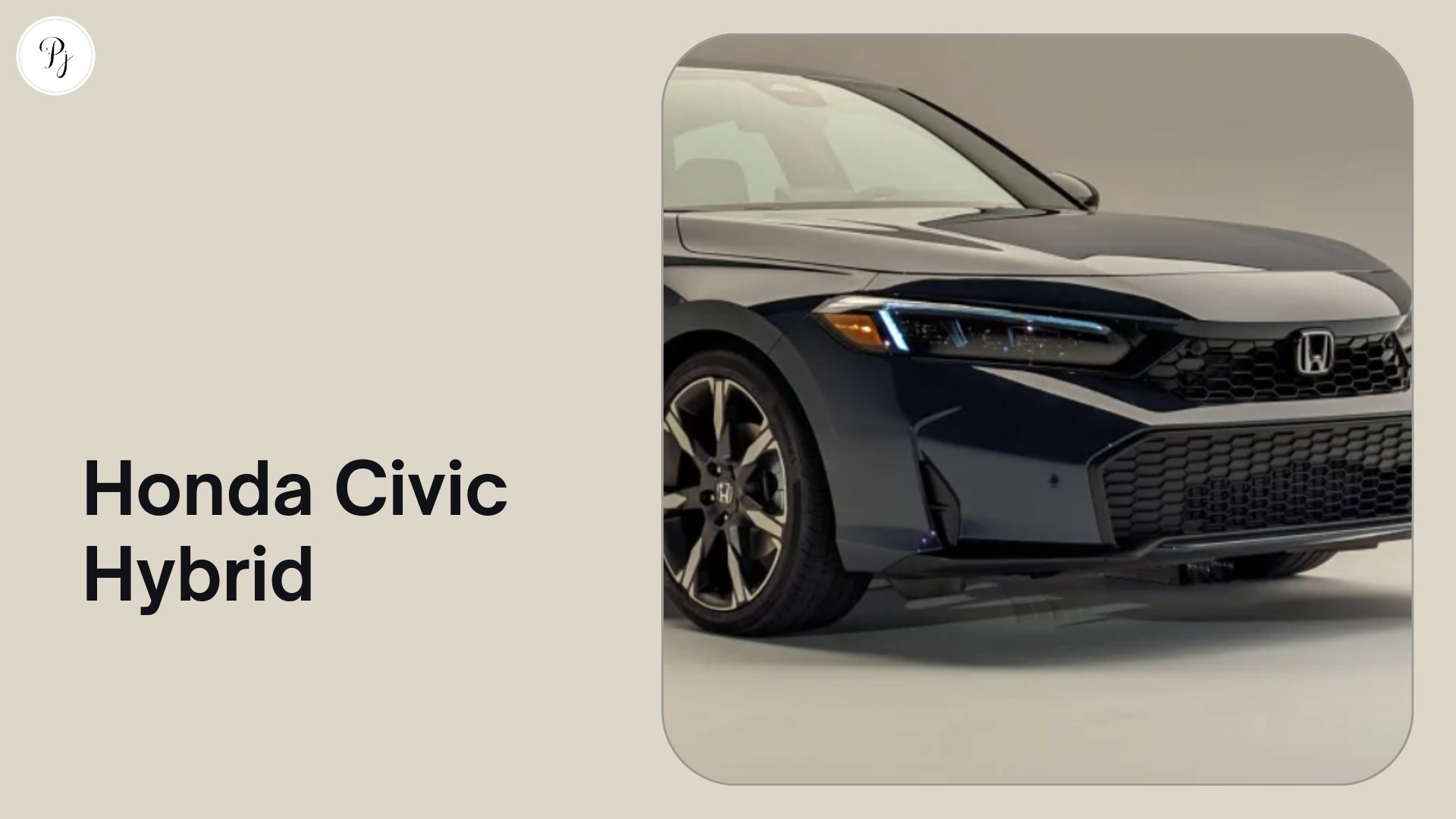Samsung is one of the world’s leading smartphone makers, and it has its software layer on top of Android called One UI. One UI is designed to make your Galaxy device more user-friendly, convenient, and enjoyable, especially on large-screen devices. One UI also adds many features and customizations that are not available on stock Android.
One UI 6 is the newest version of Samsung’s software, based on Android 14, the latest version of Google’s operating system. One UI 6 brings a lot of changes and improvements to your Galaxy device, both visually and functionally. In this article, we will explore some of the most notable features and enhancements in One UI 6, and also tell you when you can expect to receive the update on your Galaxy device.
What’s new in One UI 6?
One UI 6 introduces many new features and enhancements to your Galaxy device, making it fresher and more modern, and adding more customization and convenience options. It also enhances the performance and security of your device and makes it more connected and seamless with other Galaxy devices. Here are some of the highlights of One UI 6:
- A redesigned Quick Settings panel that lets you access and adjust your settings more easily and quickly, with a single swipe from the right side of the top of the screen.
- A more spacious and colorful Notification panel that shows your incoming notifications and media controls more clearly and beautifully, with separate cards for each notification and full-color icons for each app.
- More customization options for the Lock screen that let you move your clock to any position you want, choose from different styles, fonts, and sizes, and add widgets to the Lock screen, such as weather, calendar, music, and more.
- Custom camera widgets for quick access to your favorite shooting modes, such as Photo, Video, Portrait, Night, or Pro. You can also choose to save the photos taken with the widget in a separate album and select the background of the widget from the latest photo in the gallery or a custom photo of your choice.
- A smarter and smoother Samsung Keyboard that has a smarter auto-correct feature, a new clipboard feature, a new emoji search feature, and new haptic feedback and animation effects.
- A more powerful and versatile Samsung Internet that has a new Tab bar, a new Video assistant, a new Secret mode, a new Privacy dashboard, and more.
- A more seamless and connected experience across Galaxy devices that lets you use the Link to Windows feature, the SmartThings feature, the SmartThings Find feature, and the Galaxy Buds 2 support.
What’s improved in One UI 6?
One UI 6 also improves some of the existing features and functions of your Galaxy device, making them more efficient and reliable. Here are some of the improvements in One UI 6:
- A faster and smoother performance, thanks to the optimization of the system and the apps, and the reduction of battery consumption and memory usage.
- A more secure and private experience, thanks to the new biometric authentication for your saved passwords and autofill data, and the new permission manager that lets you see and manage your permissions for each app.
- A more consistent and coherent design, thanks to the new color scheme that matches the color of your device, and the new animation effects that make the transitions more natural and fluid.
When will you get One UI 6 on your Galaxy device?
One UI 6 is currently rolling out to the Galaxy S23 series, the first Galaxy devices to receive the update. Other Galaxy devices will get the update in the following weeks and months, depending on the region and carrier. Samsung has not officially released the timeline for the One UI 6 rollout across its portfolio, but you can check the expected release date for your device on this page.
If you want to try One UI 6 before the official release, you can join the beta program, which is available for select Galaxy devices in select countries. You can sign up for the beta program through the Samsung Members app on your device, and receive the beta updates over the air. However, keep in mind that beta versions may have bugs and issues, and may not be suitable for daily use.
Conclusion
One UI 6 is a fantastic update that brings a lot of new features and improvements to your Galaxy device. It makes your device more user-friendly, convenient, and enjoyable and adds more features and customizations that are not available on stock Android. It also enhances the performance and security of your device and makes it more connected and seamless with other Galaxy devices.
If you have a Galaxy device that is eligible for One UI 6, you should update it when it becomes available. You will enjoy a better and smoother experience on your device, and discover many new things to do with it. One UI 6 is one of the best Android skins out there, and it shows Samsung’s commitment to providing the best software for its customers.