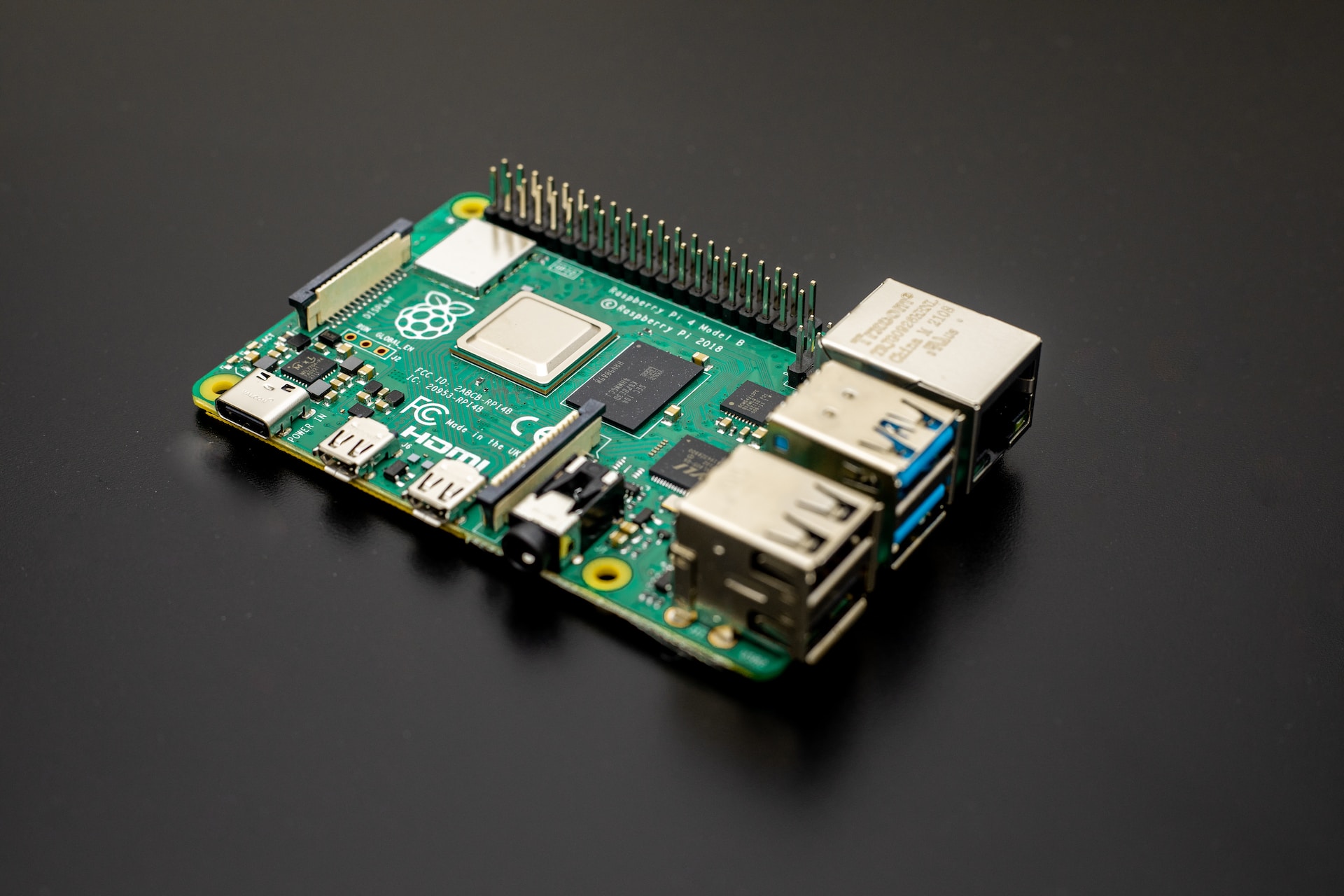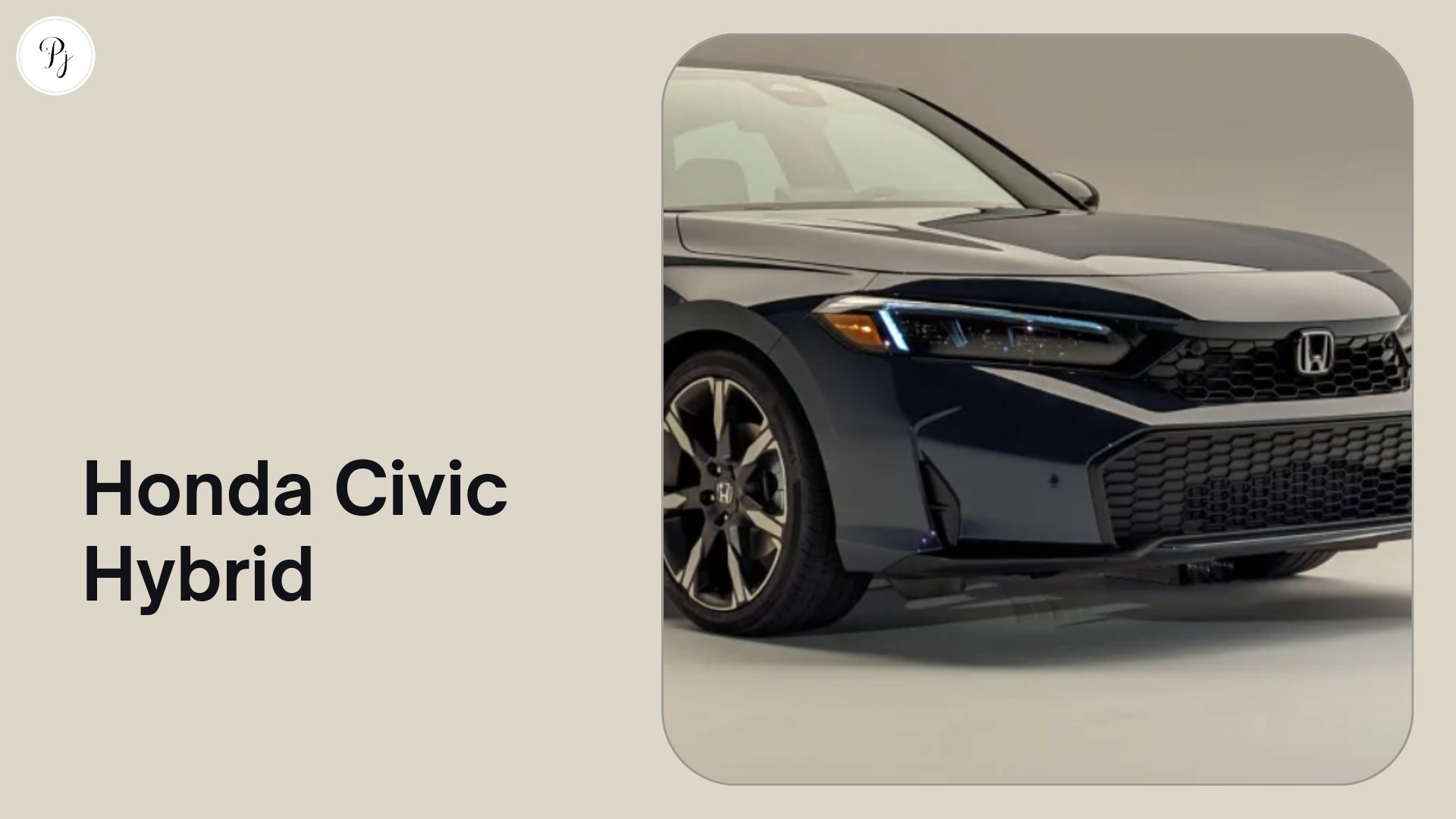Raspberry Pi 5 is the latest and most powerful model of the popular single-board computer series. It was announced on September 28, 2023, and is expected to ship by the end of October. In this article, we will cover:
- The main features and specifications of Raspberry Pi 5
- The price and availability of Raspberry Pi 5
- The latest news and updates about Raspberry Pi 5
- How to install an operating system on Raspberry Pi 5
Main Features and Specifications
Raspberry Pi 5 comes with many improvements and new features over its predecessor, Raspberry Pi 4. Here are some of the highlights:
| Feature | Raspberry Pi 4 | Raspberry Pi 5 |
|---|---|---|
| CPU | Quad-core 64-bit Arm Cortex-A72 at 1.5GHz | Quad-core 64-bit Arm Cortex-A76 at 2.4GHz |
| GPU | VideoCore VI, supporting OpenGL ES 3.0 | VideoCore VII, supporting OpenGL ES 3.1 and Vulkan 1.2 |
| RAM | 2GB, 4GB, or 8GB options | 4GB or 8GB options |
| HDMI Outputs | Dual 4K at 30Hz or single 4K at 60Hz | Dual 4K at 60Hz |
| HEVC Decoder | 4Kp60 | 4Kp60 |
| USB Ports | Two USB 3.0 and two USB 2.0 | Two USB 3.0 and two USB 2.0 |
| Ethernet | Gigabit Ethernet, with PoE support (requires separate PoE HAT) | Gigabit Ethernet, with PoE+ support (requires separate PoE+ HAT, coming soon) |
| PCIe Interface | None | PCIe 2.0 x1 interface for fast peripherals |
| RTC | None | Real-time clock chip |
| Power Button | None | Power button |
As you can see, Raspberry Pi 5 is over twice as fast as Raspberry Pi 4 in terms of CPU performance. It also has a better GPU that supports more advanced graphics APIs1. It can drive two 4K displays at the same time, and play high-resolution videos smoothly. It has more RAM options, up to 8GB, which can benefit applications that require more data processing and storage.
It has a PCIe interface for fast peripherals, such as SSDs and network cards. It has a real-time clock chip that keeps track of the date and time even when the device is powered off. It also has a power button that allows users to turn on and off the device without unplugging it.
Price and Availability
Raspberry Pi 5 is priced at $60 for the 4GB variant and $80 for the 8GB variant (plus your local taxes). This is slightly higher than the previous models, but still very affordable for such a powerful device. You can pre-order Raspberry Pi 5 from many of the approved reseller partners, and expect to receive it by the end of October.
Latest News and Updates
Raspberry Pi Foundation, the organization behind Raspberry Pi, is also providing regular updates and information about Raspberry Pi 5 on its website and social media channels. You can also subscribe to The MagPi and HackSpace magazines to get exclusive access to Raspberry Pi 5 hardware before anyone else.
Some of the latest news and updates about Raspberry Pi 5 are:
- Raspberry Pi Cooler: This is an official active cooling solution for Raspberry Pi 5 that attaches to the board via four screws. It consists of a fan and a heatsink that keeps the CPU and GPU temperatures under control. It also has RGB LEDs that indicate the status of the device. The cooler costs $15 and is available to pre-order along with Raspberry Pi 5.
- PoE+ HAT: This is an upcoming accessory that will allow users to power Raspberry Pi 5 via an Ethernet cable using PoE+ (Power over Ethernet Plus) technology. This will eliminate the need for a separate power supply and enable remote deployment of Raspberry Pi 5 devices. The PoE+ HAT is expected to be released soon after Raspberry Pi 5.
- Raspberry Pi OS: This is the official operating system for Raspberry Pi devices, previously called Raspbian. It will launch in mid-October and will be the sole supported first-party operating system for Raspberry Pi 5. It will provide a familiar desktop environment, as well as most of the recommended software that comes with Raspberry Pi OS.
How to Install an Operating System on Raspberry Pi 5
To install an operating system on Raspberry Pi 5, you will need:
- A microSD card (at least 8GB) or a USB drive (at least 16GB)
- A computer with an SD card reader or a USB port
- Raspberry Pi Imager, a tool that can write operating system images to the microSD card or the USB drive
You can download Raspberry Pi Imager from the official website, and install it on your computer. Then, follow these steps:
- Insert the microSD card or the USB drive into your computer.
- Run Raspberry Pi Imager and click on the “Choose OS” button.
- Select “Raspberry Pi OS (32-bit)” as the recommended option, or choose another operating system from the list.
- Click on the “Choose SD card” or “Choose USB” button, and select the microSD card or the USB drive that you want to use.
- Click on the “Write” button, and confirm your action by clicking on the “Yes” button.
- Wait for the writing process to finish, and then eject the microSD card or the USB drive from your computer.
- Insert the microSD card or the USB drive into your Raspberry Pi 5, and connect it to a power source and a monitor.
- Turn on your Raspberry Pi 5 by pressing the power button, and follow the on-screen instructions to set up your operating system.
Conclusion
Raspberry Pi 5 is a major upgrade to the Raspberry Pi series, offering a no-compromises user experience and a wide range of possibilities for makers, hackers, educators, and professionals. It is the first Raspberry Pi computer to feature silicon designed in-house by the Raspberry Pi Foundation, and it sets a new standard for single-board computers. If you are interested in getting your hands on Raspberry Pi 5, you can pre-order it now and expect to receive it by the end of October. Happy Pi-ing.