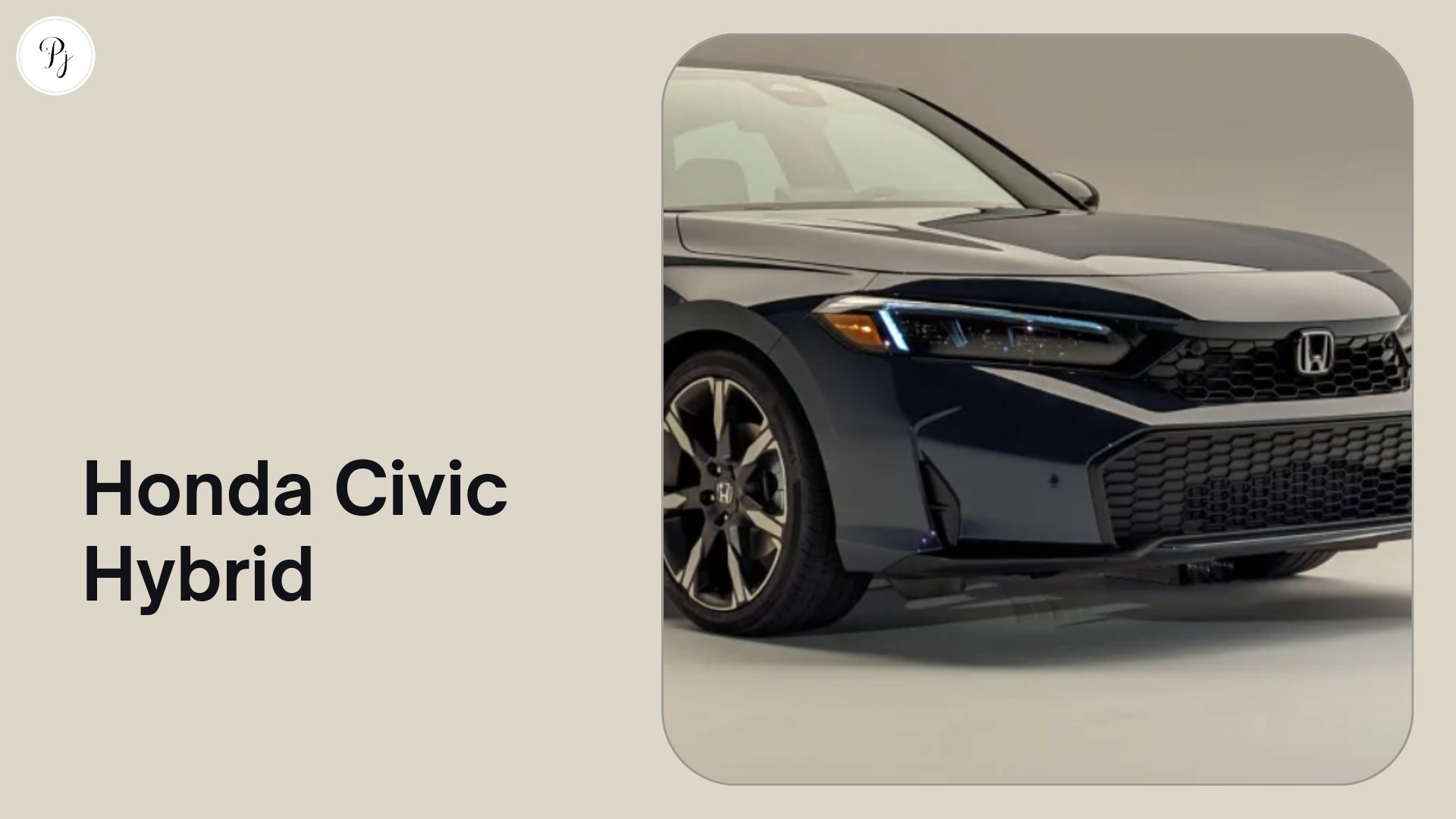Apple released iOS 17, the latest version of its iPhone operating system, on September 18, 2023. The new update brings a host of new features and improvements to the iPhone, making it more personal, intuitive, and fun to use. Whether you have a new iPhone 15 or an older model, you can enjoy the benefits of iOS 17 by downloading it for free. Here are some of the highlights of iOS 17 and how they compare to Android 14, the upcoming update for Google’s mobile platform.
Enhanced Communication Features
One of the main themes of iOS 17 is improving the communication experience with your contacts. The Phone app, FaceTime, and Messages all get major upgrades that make them more expressive and convenient.
- Contact Posters: You can now create custom stickers for your contacts that show up when you call them or when they call you. You can use photos, memes, or text with different fonts and colors to personalize how you appear to your friends and family. Contact Posters also work with third-party calling apps, such as WhatsApp and Skype.
- Live Voicemail: When someone leaves you a voicemail, you can see a real-time transcription of their message on your screen. You can also choose to pick up the call while they are still talking. Live Voicemail is powered by the Neural Engine on your iPhone, so it works offline and remains private.
- FaceTime Audio and Video Messages: If you miss a FaceTime call or want to send a quick message to someone who is not available, you can now leave an audio or video message on FaceTime. message.
- FaceTime on Apple TV: You can now enjoy FaceTime calls on the big screen with your Apple TV 4K. You can start a FaceTime call on your iPhone and hand it off to your Apple TV, or initiate the call directly from your Apple TV. room.
- Messages Improvements: Messages get a sleeker look and some new features that make it easier to use and more fun. You can now swipe on a text bubble to reply inline, making it easier to follow conversations. You can also access all iMessage apps from a new expandable menu at the bottom of the screen. Search gets more powerful and precise with filters, and audio messages get automatically transcribed so you can read them or listen to them later.
StandBy Mode
StandBy Mode is a new feature that transforms your iPhone into a mini-hub when it is charging horizontally. It displays glanceable information such as the time, date, weather, calendar events, news headlines, and more. You can also customize StandBy Mode with different widgets and clocks to suit your preferences.
StandBy Mode works best with iPhones that have an always-on display, such as the iPhone 14 Pro and iPhone 15 Pro models. These devices can show StandBy Mode without turning off the screen or locking the device. Older iPhones can also use StandBy Mode, but they will need to lock the screen first and then wake up the display by tapping or lifting the device.
System Updates
iOS 17 also brings some system-wide improvements that make using your iPhone faster and easier.
- Autocorrect Improvements: The keyboard in iOS 17 has a smarter autocorrect engine that learns from your manual corrections and lets you swear without changing your words. You can also undo autocorrected words by tapping on them. type.
- NameDrop: NameDrop is a new feature that lets you share your contact information with another iPhone or Apple Watch user just by bringing them nearby. profile8.
- Passkeys: Passkeys are a new way to sign in to websites and apps without using passwords. They use Face ID or Touch ID to authenticate you securely and privately. You can manage your passkeys in the Settings app under Passwords.
- Drag and Drop: You can now drag and drop text, images, files, and other content between apps on your iPhone. Just tap and hold on to an item, then drag it to another app on your home screen or in the app switcher.
Other App Updates
iOS 17 also updates some of the existing apps on your iPhone with new features and enhancements.
- Safari: Safari gets a redesigned interface that puts the address bar at the bottom of the screen for easier access. You can also swipe on the address bar to switch between tabs or access other controls. Safari also supports web extensions, which are add-ons that enhance your browsing experience.
- Maps: Maps get more detailed and interactive maps for cities, roads, transit, and landmarks. You can also explore places in 3D with the new Globe view and immersive city experiences. route.
- Photos: Photos gets a new feature called Journal, which automatically creates collections of your photos and videos based on themes, such as trips, events, people, or pets. You can also add text, stickers, music, and other elements to customize your journals. iPhone 13.
- Wallet: Wallet adds support for more types of cards and keys, such as hotel keys, corporate badges, home keys, car keys, and even driver’s licenses and state IDs in some US states. You can also use Wallet to pay for public transit in more cities around the world.
- Health: Health gets a new feature called Trends, which shows you how your health data changes over time and alerts you to any significant changes. You can also share your health data with your family, friends, or doctor through the new Sharing tab. Health also adds new types of data, such as walking steadiness, blood glucose, and respiratory rate.
iOS 17 vs Android 14 Comparison
iOS 17 is not the only major mobile operating system update coming this year. Google is also working on Android 14, which is expected to launch in early fall. How do the two compare? Here are some of the similarities and differences between iOS 17 and Android 14.
| Feature | iOS 17 | Android 14 |
|---|---|---|
| Lock screen and wallpaper improvements | iOS 17 lets you uncropped images on the lock screen and adds new widgets for the lock screen with Standby Mode | Android 14 adds new custom clocks for the lock screen, emoji wallpapers, and cinematic wallpapers with a 3D effect |
| Autocorrect improvements | iOS 17 learns from your manual corrections and lets you swear without changing your words. It also predicts and completes full sentences as you type | Android 14 does not have any major changes to autocorrect or keyboard input |
| Contact sharing | iOS 17 introduces NameDrop, which lets you share your contact information with another iPhone or Apple Watch user just by bringing them nearby | Android 14 does not have a similar feature for contact sharing |
| Voicemail transcription | iOS 17 offers Live Voicemail, which provides a real-time transcription of voicemail messages and lets you pick up the call while the caller is still talking | Android 14 does not have a similar feature for voicemail transcription |
| Drag and drop | iOS 17 lets you drag and drop text, images, files, and other content between apps on your iPhone | Android 14 also supports drag and drop between apps on your phone |
| Passwordless sign-in | iOS 17 introduces Passkeys, which use Face ID or Touch ID to sign in to websites and apps without using passwords | Android 14 supports passwordless sign-in with Google’s One Tap service, which uses your Google account to authenticate you |
| Web extensions | iOS 17 supports web extensions in Safari, which are add-ons that enhance your browsing experience | Android 14 does not support web extensions in Chrome or other browsers |
| Maps improvements | iOS 17 adds more detailed and interactive maps for cities, roads, transit, and landmarks. It also introduces a new driving mode that shows you traffic conditions, incidents, and speed cameras along your route | Android 14 adds more accurate street maps for select cities and a new Eco-friendly routing option that shows you the most fuel-efficient route |
| Photos improvements | iOS 17 adds Journal, which automatically creates collections of your photos and videos based on themes. It also supports Live Text, which lets you copy, paste, or look up text from any image on your iPhone | Android 14 adds Material You design elements to Photos, which change the app’s color scheme based on your wallpaper. It also supports Lens Suggestions, which let you scan QR codes, copy text, or translate text from any image on your phone |
Conclusion
iOS 17 is a substantial upgrade packed with features users will love. It brings a lot of quality-of-life improvements alongside some brilliant new features like StandBy Mode and Contact Posters. While not the flashiest update ever, iOS 17 is one of Apple’s best software updates in years.
Android 14 is still in beta testing and may change before its final release. However, based on what we know so far, it seems to offer less innovation and more catch-up features compared to iOS 17. Android 14 does have some advantages over iOS 17 in terms of customization options, multitasking capabilities, and a more flexible user interface.
Ultimately, the choice between iOS 17 and Android 14 depends on your personal preference and needs. Both operating systems have their strengths and weaknesses, and both offer a great user experience. However, if you are looking for a more polished, secure, and innovative mobile platform, iOS 17 may be the better option for you. If you are looking for a more customizable, flexible, and open mobile platform, Android 14 may be the better option for you. Either way, you can’t go wrong with either of these updates. They are both worth trying out and seeing for yourself.