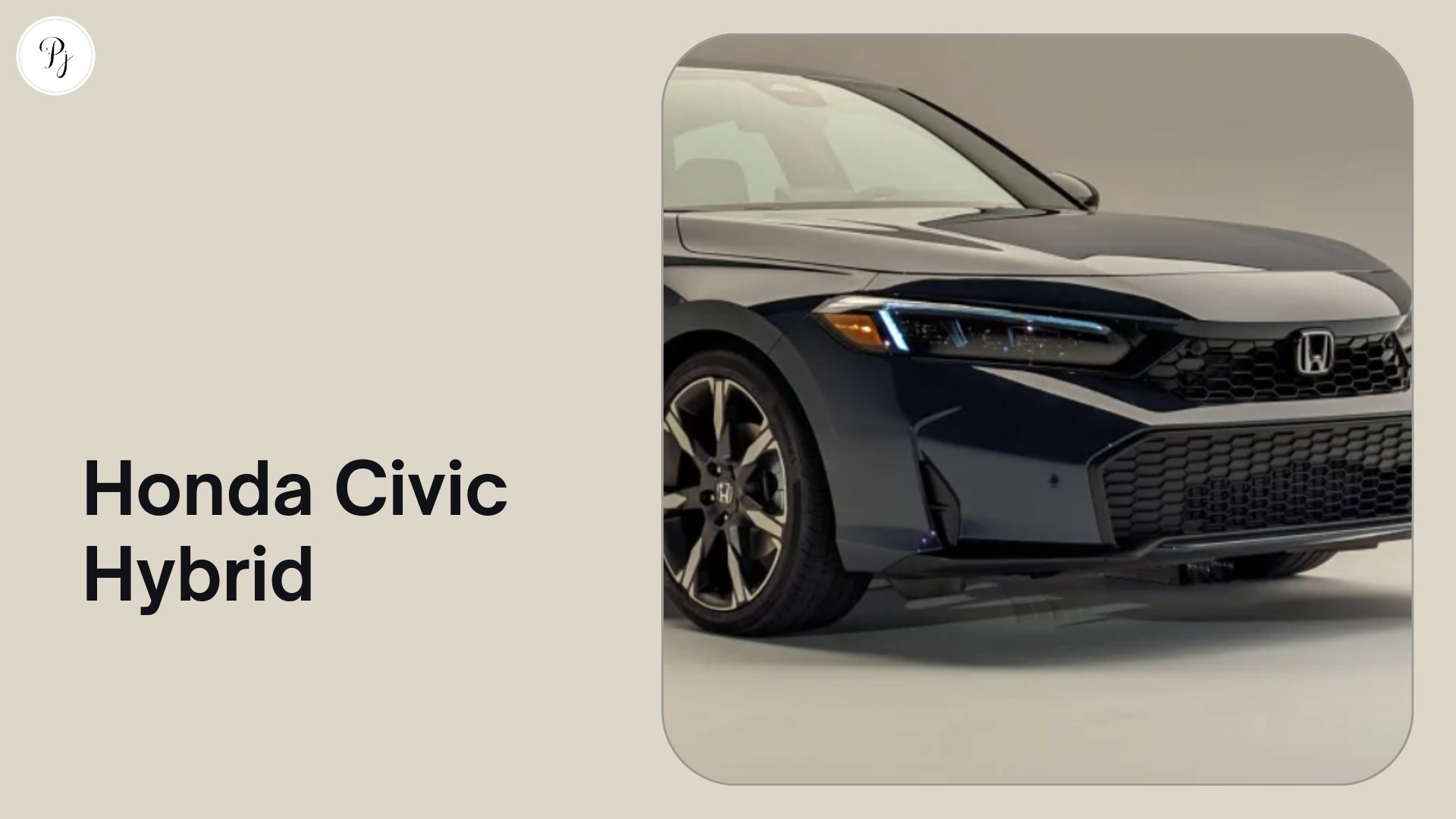In today’s fast-paced world, having a versatile laptop that can seamlessly switch between work and play is essential. The HP Envy x360 is a 2-in-1 convertible laptop that promises to do just that. With its sleek design, 15.6-inch touch-screen display, and various configuration options, it has garnered attention from tech enthusiasts and professionals alike. In this article, we’ll dive deep into the world of the HP Envy x360, exploring its features, advantages, and drawbacks, and even comparing it to one of its competitors, the MacBook Pro 2023.
HP Envy x360 Performance and Battery Life
The HP Envy x360 comes with either an AMD Ryzen 7000 or an Intel 13th Gen U-series CPU. These processors can handle general productivity tasks like text processing, spreadsheets, presentations, and video playback. The AMD version has 4266MHz LP-DDR4x RAM and is only available with integrated graphics. The Intel version has 5200MHz LP-DDR5 RAM and is available with integrated graphics or an NVIDIA GeForce RTX 3050 laptop GPU. The latter option can also handle some light gaming and photo and video editing.
The HP Envy x360 has a 55Wh battery that lasts slightly over eight hours of light use. This is decent for a 2-in-1 laptop. However, if you plan to use it for more demanding tasks or in tablet mode, you may need to plug it in for a short time to get through the day.
HP Envy x360 Display and Design
The HP Envy x360 has a 15.6-inch display that is well-suited for multitasking. There are three FHD display options:
- A 250 cd/m² IPS panel (45% NTSC)
- A 400 cd/m² IPS panel (100% sRGB, Intel models only)
- An OLED panel (100% DCI P3)
The OLED panel offers the best contrast, color accuracy, and viewing angles. But it also consumes more power and may be prone to burn-in.
The HP Envy x360 has a sleek and sturdy design that feels very well-built. It has an aluminum chassis with a matte finish and a minimalist logo on the lid. It weighs 4.42 pounds, which is on the heavier side for a 2-in-1 laptop, but still easy to carry around. It has two hinges that allow it to rotate 360 degrees and switch between laptop, tablet, tent, and stand modes. It also comes with a stylus that attaches magnetically to the side of the laptop.
Ports and Audio
The HP Envy x360 has plenty of ports for connectivity. It has:
- Two USB-A ports
- Two USB-C ports (one with Thunderbolt 4 support on Intel models)
- An HDMI port
- An SD card reader
- A headphone jack
It also has Wi-Fi 6E wireless connectivity, which offers faster speeds and lower latency than Wi-Fi 6.
The HP Envy x360 has dual speakers tuned by Bang & Olufsen that deliver clear and loud sound. They are located on the bottom of the laptop when in laptop mode, and on the sides when in tablet mode. They can fill a small room with sound, but they may lack some bass and depth.
Keyboard, Touchpad, and Webcam
The HP Envy x360 has a full-size backlit keyboard that is spacious and tactile. The keys have good travel and feedback, making typing comfortable and accurate. The keyboard also has a dedicated number pad and some handy shortcuts for volume, brightness, microphone mute, camera shutter, etc.
The HP Envy x360 has a large and responsive touchpad that supports Windows Precision drivers. It has a smooth surface and integrated buttons that click softly. It supports multi-touch gestures like pinch-to-zoom, three-finger swipe, etc.
The HP Envy x360 has an excellent 1440p webcam that captures sharp and detailed images. It also has an IR camera that supports Windows Hello facial recognition for quick logins. The webcam has a shutter that you can close with the tap of a button for security.
Security and Software
The HP Envy x360 has some security features that protect your data and privacy. It has:
- A fingerprint reader on the keyboard deck that works with Windows Hello biometric authentication
- A TPM 2.0 chip that encrypts your data on the SSD
It comes with a Windows 11 Home operating system that offers improved performance, security, and usability over Windows 10.
The HP Envy x360 comes with some pre-installed software from HP and Microsoft. Some of them are useful, such as HP Command Center, HP Support Assistant, HP QuickDrop, etc. Others are bloatware, such as McAfee LiveSafe, Dropbox, etc. You can uninstall them if you don’t need them.
Price and Comparison with Competitors
The HP Envy x360 has a starting price of $1,999 in the U.S. and £2,149 in the U.K. This is for the AMD version with 8GB of RAM and 256GB of SSD. The Intel version with 16GB of RAM and 512GB of SSD starts at $2,199 in the U.S. and £2,399 in the U.K. The price goes up with more RAM, storage, and GPU options.
The HP Envy x360 faces some competition from other 2-in-1 laptops in the market. Here are some of them:
| Model | CPU | GPU | RAM | Storage | Display | Price |
|---|---|---|---|---|---|---|
| Dell Inspiron 16 2-in-1 (2023) | Intel 13th Gen i7-1355U | NVIDIA GeForce RTX 3050 laptop GPU | 16GB LPDDR5 | 512GB SSD | 16-inch QHD+ IPS touch-screen | $2,499 |
| Lenovo Yoga 7i 16 (2023) | Intel 13th Gen i5-1235U | NVIDIA GeForce MX450 GPU | 8GB DDR4 | 512GB SSD | 16-inch QHD+ IPS touch-screen | $1,699 |
| Microsoft Surface Laptop 5 (2022) | AMD Ryzen 7 7530U | Integrated graphics | 16GB LPDDR4x | 512GB SSD | 15-inch QHD+ touch-screen | $2,299 |
| MacBook Pro 14-inch (2023) | Intel M2 Pro or M2 Max CPU (10-core or 12-core) | Integrated graphics or NVIDIA GeForce RTX 3050 laptop GPU (16-core or 30-core) | Up to 96GB LPDDR5x unified memory | Up to 8TB SSD | 14-inch QHD+ mini-LED touch-screen with notch and True Tone technology | Starting at $1,999 |
As you can see, the HP Envy x360 offers a good balance of performance, features, and price compared to its rivals. It has a larger and more versatile display than the Surface Laptop 5, a better port selection and battery life than the MacBook Pro 14-inch, and a cheaper price than the Dell Inspiron 16 2-in-1. However, it is also heavier than the Lenovo Yoga 7i 16, has a lower resolution screen than the Dell Inspiron 16 2-in-1 and the MacBook Pro 14-inch, and comes with some bloatware.
Conclusion
The HP Envy x360 is a versatile and powerful 2-in-1 laptop that can handle both work and play. It has a sleek and sturdy design, a 15.6-inch touch-screen display, and a range of configuration options to suit your needs and budget. It also has some security features, an excellent webcam, and plenty of ports for connectivity. However, it is also on the heavier side for a 2-in-1 laptop, has a mediocre audio quality, and comes with some bloatware.
Overall, the HP Envy x360 is a good choice for business users who want a laptop that can also function as a tablet.