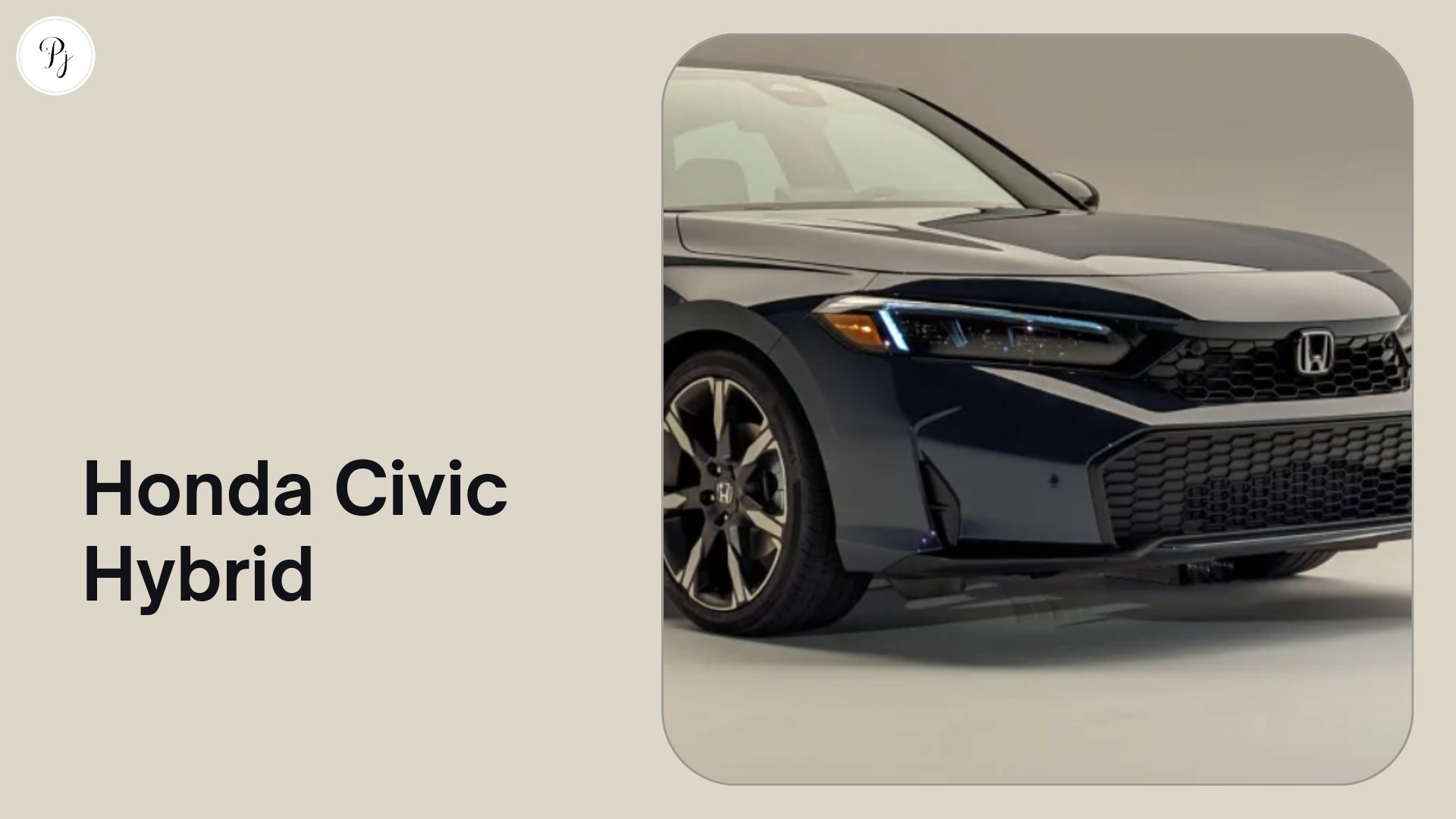Are you worried that your tweets are not reaching your audience? Do you see a drop in your engagement, reach, and followers? You might be a victim of a Twitter shadowban.
A Twitter shadowban is a type of restriction that the platform imposes on some accounts. It makes their tweets and replies less visible to other users. It can affect your Twitter performance and reputation.
In this article, we will explain what a Twitter shadowban is, how to perform a Twitter shadowban test, and how to fix it. We will also share some tips on how to increase your engagement on Twitter and avoid getting shadowbanned again.
What is a Twitter Shadowban?
A Twitter shadowban is not an official term, but rather a name given by the users to describe the phenomenon of their content being hidden or downranked by the platform. There are different types of shadowbans, such as:
- Search ban: Your tweets do not appear in the search results when someone searches for your username or keywords related to your tweets.
- Search suggestion ban: Your username does not appear in the search suggestions when someone types the first few letters of it.
- Ghost ban: Your tweets and replies are hidden from anyone who does not follow you unless they click on a “Show more replies” button.
- Reply deboosting: Your replies to other users’ tweets are ranked lower and appear under a “Show additional replies” button.
Twitter does not officially acknowledge or explain the existence of shadowbans, but some users suspect that they are a result of violating the platform’s rules or algorithms. Some possible reasons for getting shadowbanned are:
- Spamming: Posting too many tweets or retweets in a short period, using automated services or bots, or sending unsolicited messages or links to other users.
- Abusing: Harassing, bullying, threatening, or inciting violence against other users or groups, using hate speech or profanity, or spreading misinformation or false news.
- Manipulating: Buying or selling followers or likes, participating in follow-for-follow schemes, or using multiple accounts to boost your popularity.
How to Perform a Twitter Shadowban Test?
There are several ways to perform a Twitter shadowban test. Here are some of them:
- Use a web-based tool: Some websites can perform a test on your account and detect the presence of any shadowbans. For example, [Shadowban Test] checks for search and search suggestion bans, ghost bans, and reply deboosting. [Shadowban Checker] can also detect these types of bans. All you need to do is enter your username and click on the “Check” button.
- Log out of your account and search for your tweets: Another way to perform a Twitter shadowban test is to log out of your account and go to [Twitter Explore]. Then, type from username in the search bar, replacing the username with your exact username on Twitter. If you can’t see your tweets on the results page (and your tweets are public), you are likely experiencing a search ban.
- Use another account and look for your replies: To perform a Twitter shadowban test for ghost bans or reply deboosting, you can use another account (or ask a friend) to look for your replies to other users’ tweets. First, leave a comment on a public tweet from your main account. Then, log into another account and go to that tweet. If you can’t see your reply (or it is hidden under a button), you are likely experiencing a ghost ban or reply deboosting.
How to Fix a Twitter Shadowban?
If you have confirmed that you have a Twitter shadowban, don’t panic. There are some steps that you can take to try to fix it and restore your account’s visibility. Here are some of them:
- Review and follow Twitter’s rules: The first thing that you should do is read and understand [Twitter’s rules] and [best practices]. Make sure that you are not violating any of them with your content or behavior. If you have done something wrong, apologize and delete the offending tweets or messages.
- Contact Twitter support: The next thing that you should do is contact [Twitter support] and explain your situation. Be polite and respectful, and provide evidence of your shadowban (such as screenshots or links). Ask them to review your account and lift the restriction if possible.
- Wait for 24-72 hours: Sometimes, a Twitter shadowban may be temporary and resolve itself after some time. According to some users’ experiences, waiting for 24-72 hours may help restore your account’s normal functioning. During this time, avoid posting too much or engaging in any suspicious activity.
- Avoid spammy or abusive content: Finally, the best way to prevent or fix a Twitter shadowban is to avoid posting or sharing any content that may be considered spammy or abusive by Twitter. This includes:
- Posting too frequently or repetitively
- Using automated services or bots
- Sending unsolicited messages or links to other users
- Harassing, bullying, threatening, or inciting violence against other users or groups
- Using hate speech or profanity
- Spreading misinformation or false news
- Buying or selling followers or likes
- Participating in follow-for-follow schemes
- Using multiple accounts to boost your popularity
How to Increase Your Engagement on Twitter?
A Twitter shadowban can affect your engagement, but it is not the only factor. There are many other ways to increase your engagement on Twitter and grow your audience. Here are some tips that you can try:
- Tweet frequently: According to [Sprout Social], the optimal posting frequency for Twitter is three to five times per day. This will help you stay on top of your followers’ minds and increase your chances of getting seen and interacted with.
- Post visual content: Tweets with images, videos, GIFs, or memes get more attention and engagement than plain text tweets. According to [Buffer], tweets with images get 150% more retweets than tweets without images. Visual content can also help you convey your message more effectively and show your personality.
- Use hashtags: Hashtags are a great way to join relevant conversations and reach new audiences on Twitter. According to [Twitter], tweets with hashtags get twice as much engagement as tweets without hashtags. However, don’t overuse them. One or two hashtags per tweet are enough.
- Become part of a Twitter community: Twitter is a social network, and it thrives on interactions and relationships. To increase your engagement, you need to become part of a Twitter community that shares your interests and values. You can do this by following, retweeting, replying, and mentioning other users in your niche. You can also join or host Twitter chats, which are live discussions around a specific topic or hashtag.
- Engage with replies, retweets, and tags: When someone replies, retweets, or tags you on Twitter, don’t ignore them. Instead, respond to them and show your appreciation. This will help you build rapport and loyalty with your followers and encourage them to engage with you more.
- Publish (and comment on) Twitter threads: A Twitter thread is a series of connected tweets that tell a story or share information on a topic. Twitter threads are a great way to provide value and insight to your followers and spark discussions. You can also comment on other users’ threads and add your perspective or opinion.
- Use Twitter polls: Twitter polls are a fun and easy way to engage with your followers and get their feedback. You can use them to ask questions, gather opinions, conduct surveys, or test ideas. Twitter polls can also help you generate buzz and interest around your brand or product.
Conclusion
A Twitter shadowban is a type of restriction that the platform imposes on some accounts, making their tweets and replies less visible to other users. It can affect your Twitter performance and reputation.
To perform a Twitter shadowban test, you can use a web-based tool, log out of your account and search for your tweets, or use another account and look for your replies.
To fix a Twitter shadowban, you can review and follow Twitter’s rules, contact Twitter support, wait for 24-72 hours, and avoid spammy or abusive content.
To increase your engagement on Twitter, you can tweet frequently, post visual content, use hashtags, become part of a Twitter community, engage with replies, retweets, and tags, publish (and comment on) Twitter threads, and use Twitter polls.
By following these tips, you can hopefully restore your account’s visibility and enjoy tweeting again.