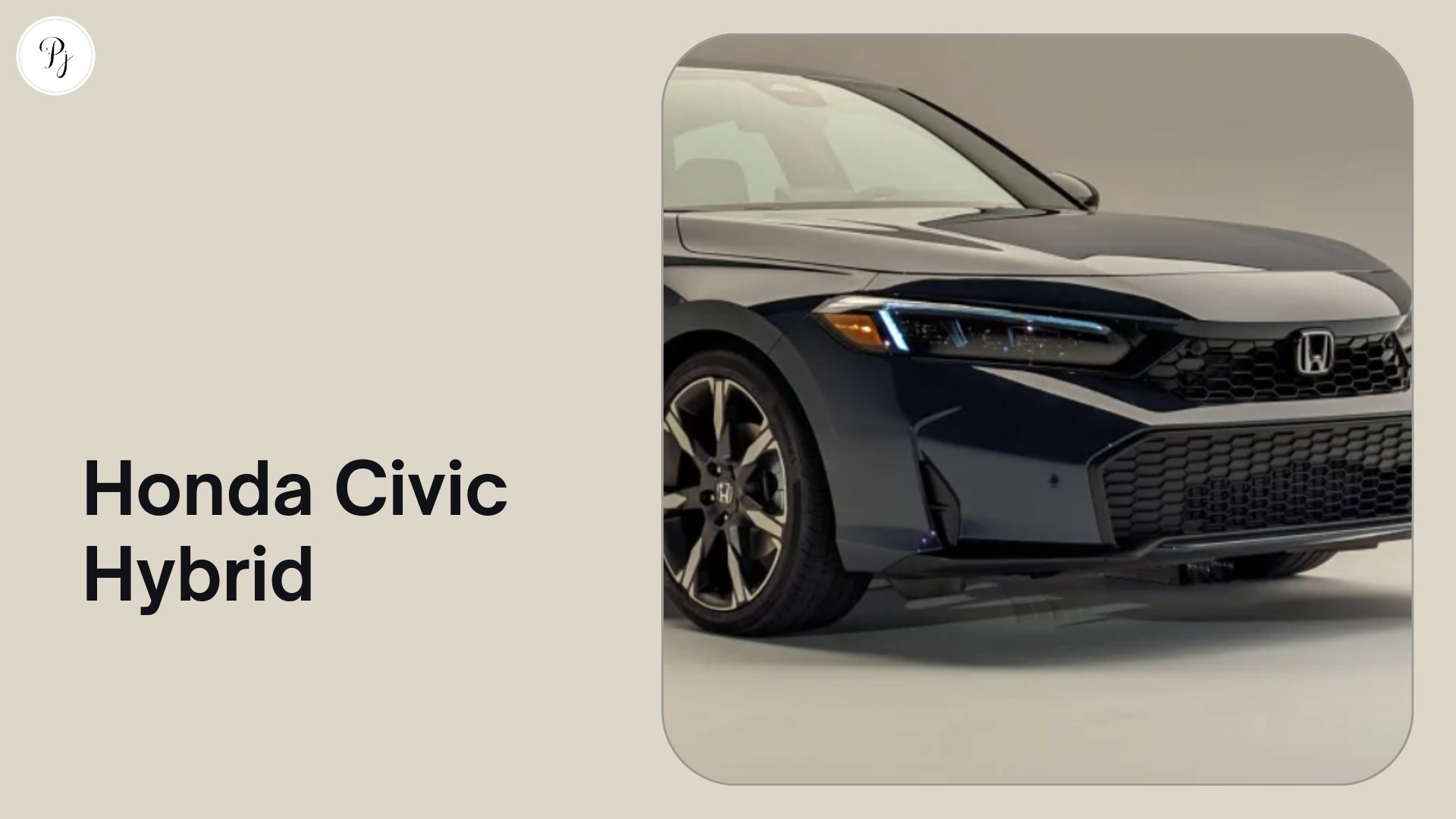Have you ever dreamed of flying around the world in a plane? Do you want to see the wonders of nature and civilization from the sky? If yes, then Microsoft Flight Simulator is the game for you.
Microsoft Flight Simulator is a flight simulation game that lets you explore the world from the cockpit of various aircraft. You can fly anywhere on the planet, from famous landmarks to remote locations. You can also customize your flight plan, weather conditions, time of day, and more.
In this article, we will tell you what’s new in Microsoft Flight Simulator, why you should play it, how to get started, and what are the system requirements and costs.
What are the latest trends and updates in Microsoft Flight Simulator?
Microsoft Flight Simulator is constantly evolving with new content and improvements. The developers release regular updates that add new features, fix bugs, and enhance performance.
Some of the recent updates include:
- Sim Update XIII: This update was released on September 28, 2023. It includes dozens of fixes and improvements to many aspects of the sim, such as multi-core processor support, memory and GPU usage, loading times, and stutters.
- World Update XV: Nordics & Greenland: This update is planned for release on October 31, 2023. It will add new photogrammetry cities, hand-crafted airports, landmarks, and points of interest to Denmark, Sweden, Norway, Finland, Iceland, and Greenland.
- Local Legend XIV: Saab B 17: This update is also planned for release on October 31, 2023. It will introduce a new aircraft to the game: the Saab B 17, a Swedish bomber and dive bomber that was used during World War II.
The developers also share their development roadmap and feedback snapshot on their website. These documents show the progress and status of various features and issues that are requested by the community. You can also watch their developer livestreams on YouTube or Twitch, where they showcase new content and answer questions from the fans.
Why You Should Play Microsoft Flight Simulator?
Microsoft Flight Simulator is not just a game, but a virtual experience that lets you see the world in a new way. Here are some reasons why you should play it:
- It has stunning graphics and realism: The game uses satellite imagery and artificial intelligence to create a realistic representation of the Earth’s surface. You can see detailed cities, landscapes, oceans, clouds, and weather effects. The game also simulates realistic physics, aerodynamics, sounds, and systems for each aircraft.
- It has a huge variety of aircraft and locations: The game offers over 40 aircraft to choose from, ranging from light planes to airliners to helicopters. You can also fly to over 37,000 airports and countless landmarks around the world. You can visit famous places like the Eiffel Tower, the Statue of Liberty, the Pyramids of Giza, and more.
- It has a supportive and creative community: The game has a vibrant community of players who share their screenshots, videos, stories, tips, and feedback on social media and forums. The game also supports third-party developers who create add-ons that enhance or modify the game. You can find hundreds of add-ons that add new aircraft, airports, scenery, liveries, missions, and more.
- It has endless possibilities and challenges: The game lets you create your flight scenarios or follow preset ones. You can also adjust the difficulty level and assist options to suit your skill and preference. You can fly solo or with other players online. You can also participate in events and activities that test your flying skills or let you explore new places.
How to Get Started with Microsoft Flight Simulator?
If you are interested in playing Microsoft Flight Simulator, here are some steps to get started:
- Choose your platform: The game is available for PC (Windows 10) and Xbox Series X|S. You can buy it from the Microsoft Store or Steam for PC or from the Xbox Store for Xbox. You can also play it with Xbox Game Pass for PC or Xbox Game Pass Ultimate.
- Download and install the game: The game requires about 150 GB of storage space on your device. You also need a stable internet connection to download additional data during gameplay. You can use the installation manager to select which regions and aircraft you want to download first.
- Choose your controller: The game supports various controllers such as keyboard and mouse, gamepad, joystick, yoke, throttle quadrant, etc. You can also use voice commands or touch controls on some devices. You can customize your controller settings in the options menu.
- Learn the basics: The game offers a tutorial mode that teaches you how to fly different types of aircraft. You can also access the flight assistant who gives you helpful tips and guidance during your flight. You can also use the checklist feature that guides you through each step of starting up, taking off, landing, and shutting down your aircraft.
- Enjoy your flight: The game lets you choose where to fly, how to fly, and when to fly. You can use the world map to select your departure and destination airports, your aircraft, your weather, and your time of day. You can also use the flight planner to create a detailed route with waypoints, altitudes, and airspaces. You can also join or create a multiplayer session to fly with other players online. You can also access the activities menu to try out various challenges, bush trips, landing challenges, and discovery flights.
What are some of the benefits of playing Microsoft Flight Simulator?
Microsoft Flight Simulator is more than just a game; it is a virtual adventure in the sky. Playing this game can offer you many benefits, such as:
- Learning: You can learn about aviation history, geography, meteorology, navigation, and more by playing this game. You can also improve your flying skills and knowledge by following tutorials, challenges, and lessons.
- Exploring: You can explore the world from a different perspective by flying over any place you want. You can discover new places, landmarks, cultures, and scenery by playing this game.
- Relaxing: You can relax and enjoy the beauty of nature by flying over stunning landscapes and weather effects. You can also customize your experience by changing the time of day, season, weather, traffic, and difficulty.
- Socializing: You can socialize and interact with other players by joining multiplayer mode or online communities. You can also share your screenshots, videos, stories, tips, and feedback with other fans on social media or forums.
What are the System Requirements and Costs for Microsoft Flight Simulator?
Microsoft Flight Simulator is a demanding game that requires a powerful PC or Xbox to run smoothly. Here are the minimum, recommended, and ideal system requirements for the game:
| Header Cell – Column 0 | Minimum Spec | Recommended Spec | Ideal Spec |
|---|---|---|---|
| CPU | AMD Ryzen 3 1200 Intel i5-4460 | Ryzen 5 1500X Intel i5-8400 | AMD Ryzen 7 Pro 2700X Intel i7-9800X |
| GPU | Radeon RX 570 Nvidia GTX 770 | Radeon RX 590 Nvidia GTX 970 | Radeon VII Nvidia RTX 2080 |
| VRAM | 2GB | 4GB | 8GB |
| RAM | 8GB | 16GB | 32GB |
| Storage | 150 GB | 150 GB | 150 GB (SSD) |
| Minimum OS version | Windows 10 Nov 2019 update (1909) | Windows 10 Nov 2019 update (1909) | Windows 10 Nov 2019 update (1909) |
You can purchase Microsoft Flight Simulator from the Microsoft Store or Xbox desktop app for $59.99. It is included in the Xbox Game Pass for PC or Xbox Game Pass Ultimate.
Conclusion
Microsoft Flight Simulator is a game that offers a unique and immersive way to explore the world from the air. It combines realistic graphics, physics, sounds, and systems with a huge variety of aircraft and locations. It also has a supportive and creative community that adds more content and features to the game. It also has endless possibilities and challenges that keep you engaged and entertained. If you are looking for a game that lets you experience the joy of flying, Microsoft Flight Simulator is the game for you.
FAQs
- Q1: What is the most significant improvement in Microsoft Flight Simulator 2020 compared to previous versions?
Microsoft Flight Simulator 2020 brings groundbreaking graphics and the use of real-world satellite data, resulting in a much more realistic and detailed world.
- Q2: Can I fly any aircraft I want in the simulator?
Yes, Microsoft Flight Simulator offers a wide range of aircraft, from small prop planes to large commercial airliners, and even military jets.
- Q3: How does Microsoft Flight Simulator benefit real-world pilots and flight training?
The simulator is used by real-world flight schools and pilots to practice procedures, navigation, and emergency scenarios in a safe and cost-effective environment.
- Q4: Is virtual reality supported in Microsoft Flight Simulator, and how does it enhance the experience?
Yes, the simulator supports virtual reality, allowing users to step into the cockpit and experience flying in a more immersive and realistic way.
- Q5: What are the system requirements to run Microsoft Flight Simulator 2020 smoothly?
The system requirements can vary based on desired graphics settings. To play with high graphics settings, you’ll need a powerful gaming PC, while lower settings can run on more modest hardware.
Get ready to take to the virtual skies and experience the wonder of flight in Microsoft Flight Simulator. As you embark on this skyward adventure, you’ll discover a world that blends technology and artistry, offering both novices and experts a unique, awe-inspiring experience.