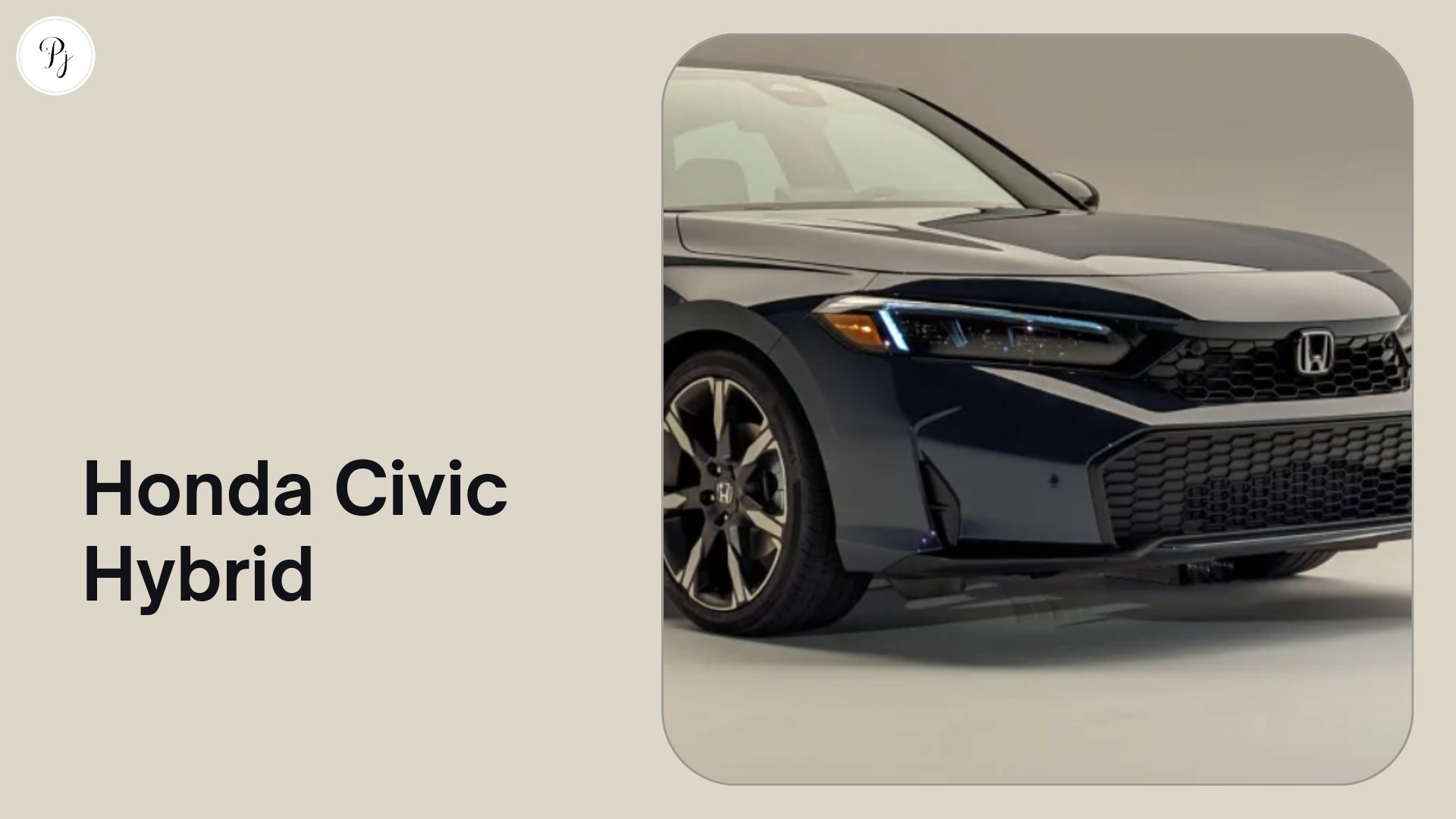If you’re a gaming enthusiast, content creator, or someone who simply wants to capture high-quality video content, Elgato Capture Cards are likely a name you’ve come across. In this article, we’ll delve into the world of Elgato Capture Cards, exploring what they are, their types, and the numerous benefits they offer to users.
Introduction
Elgato Capture Cards have gained immense popularity in recent years, primarily for their exceptional capabilities in capturing and streaming gameplay, as well as recording other content such as tutorials, reviews, and vlogs. Let’s dive deeper into the world of Elgato Capture Cards.
What is an Elgato Capture Card?
An Elgato capture card is a device that lets you record or stream the video and audio signals from your source (such as a console, a PC, or a camera) to your destination (such as a PC or a monitor). It also offers features such as:
- Low latency: You can play on your TV or monitor without any noticeable delay while capturing or streaming.
- High resolution: You can capture or stream in up to 4K resolution at 60 frames per second (FPS) with HDR10 support.
- High performance: You can use your PC’s resources for other tasks such as editing, chatting, or browsing while capturing or streaming.
- High compatibility: You can use an Elgato capture card with various software such as OBS Studio, Streamlabs OBS, Elgato Game Capture HD, Elgato 4K Capture Utility, and more.
Which Elgato Capture Card is Right for You?
Elgato offers different models of capture cards for different setups and needs. You can choose the one that fits your budget and requirements. Here is a summary of their features and suggested uses:
| Model | Resolution | FPS | HDR | Interface | Price | Best for |
|---|---|---|---|---|---|---|
| HD60 X | 1080p | 60 | No | USB 3.0 | $179.99 | Capturing or streaming console gameplay in full HD quality with low latency |
| 4K60 Pro | 4K | 60 | Yes | PCIe x4 | $249.99 | Capturing or streaming PC gameplay in stunning 4K resolution with HDR10 support and low latency |
| Cam Link 4K | 4K | 30/1080p 60 | No | USB 3.0 | $129.99 | Capturing or streaming camera footage in up to 4K resolution with low latency |
| Cam Link Pro | 4K | 30/1080p 60 | No | PCIe x4 | $359.99 | Capturing or streaming up to four camera sources in up to 4K resolution with low latency |
How Does an Elgato Capture Card Compare to Other Brands?
There are many other brands of capture cards in the market, such as AVerMedia, Razer, Mirabox, etc. How does an Elgato capture card compare to them? Here are some factors to consider:
- Quality: Elgato capture cards are known for their high-quality video and audio output, as well as their reliability and durability.
- Features: Elgato capture cards offer unique features such as Flashback Recording (which lets you save gameplay retroactively), Live Commentary (which lets you record your voice as a separate track), Multi App Support (which lets you use a single capture card in multiple software applications simultaneously), and more.
- Support: Elgato provides excellent customer support and regular software updates for their capture cards. They also have a comprehensive website with helpful guides and tutorials.
- Price: Elgato capture cards are not the cheapest ones in the market, but they offer good value for money considering their quality and features.
Of course, the best capture card for you depends on your personal preference and needs. You can check out some reviews and comparisons of different capture cards online to help you make an informed decision.
How to Use an Elgato Capture Card?
Using an Elgato capture card is easy. You just need to follow these steps:
- Connect your Elgato capture card to your source and destination devices using the appropriate cables.
- Download and install the software that you want to use for capturing or streaming, such as OBS Studio, Streamlabs OBS, Elgato Game Capture HD, Elgato 4K Capture Utility, etc. website.
- Configure the settings of your software according to your preferences and start capturing or streaming your content.
Conclusion
An Elgato capture card is a great device for streamers and creators who want to capture and share their gameplay, camera, or mobile device with high quality and performance. There are different models of Elgato capture cards available for different setups and needs. You can choose the one that fits your budget and requirements and enjoy creating amazing content with ease.
Frequently Asked Questions (FAQs)
- Is an Elgato Capture Card compatible with Mac computers?
Yes, Elgato Capture Cards are compatible with both Mac and PC systems.
- Do I need a powerful computer to use an Elgato Capture Card?
While a powerful computer can enhance performance, Elgato Capture Cards can work with a wide range of systems.
- Can I use an Elgato Capture Card for streaming on multiple platforms simultaneously?
Yes, Elgato Capture Cards support multi-platform streaming.
- What is the price range for Elgato Capture Cards?
Elgato offers capture cards at various price points, starting from around $150.
- Are Elgato Capture Cards easy to set up for beginners?
Yes, Elgato provides user-friendly software and support, making it accessible for beginners.