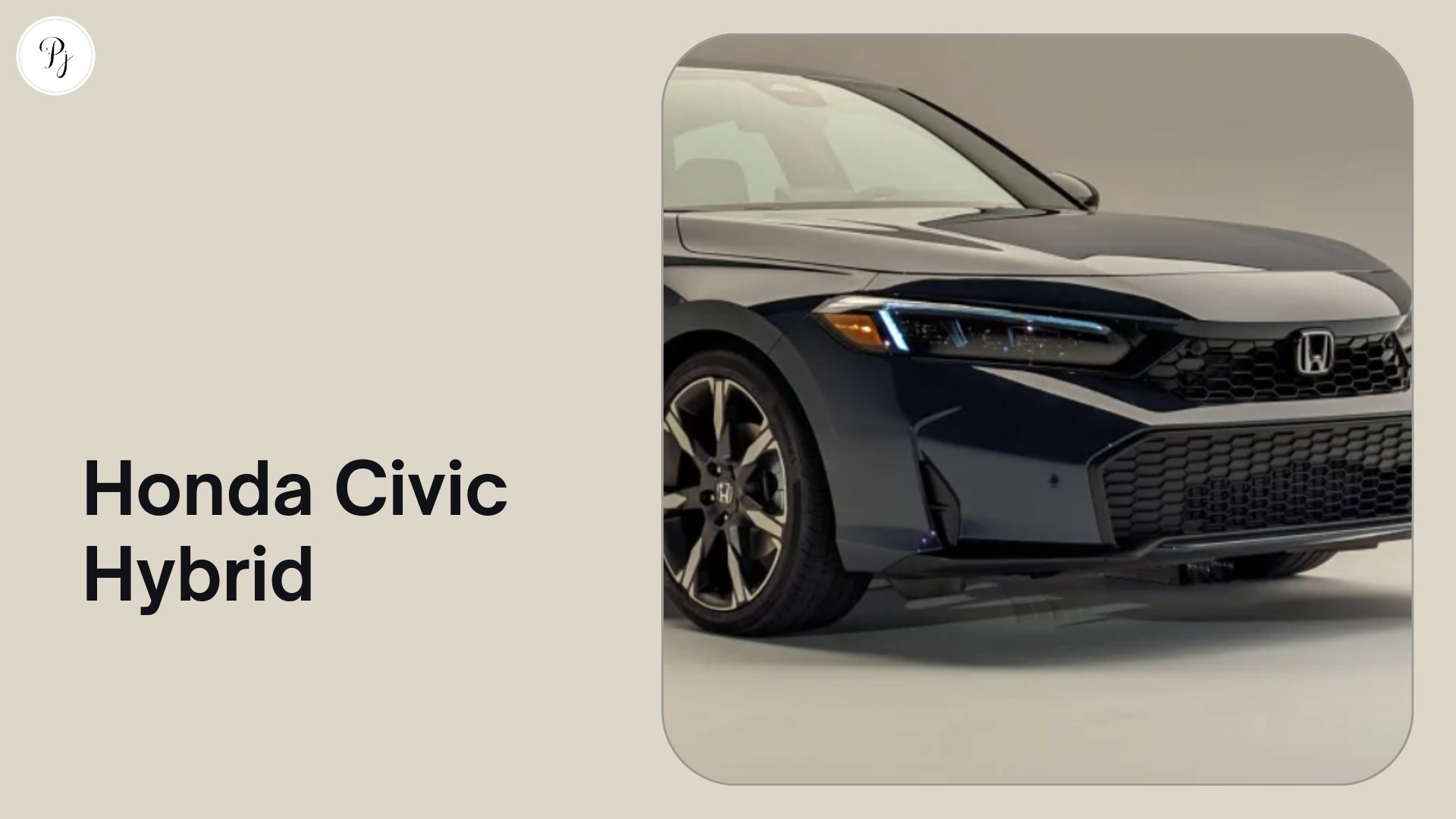Are you an iPad user who loves to create, edit, or consume content on your tablet? If yes, then you might want to get an Apple Pencil, a stylus that lets you draw, sketch, write, and annotate with precision and ease on the iPad screen. But which Apple Pencil should you get? Apple has just launched a new Apple Pencil 3 this week, along with some new iPad models. Here’s a comprehensive guide on what the Apple Pencil 3 is, how it compares to the previous generations, and why you should get one.
What is the Apple Pencil 3?
The Apple Pencil 3 is the latest and cheapest version of Apple’s stylus for the iPad. It has a similar design to the Apple Pencil 2, with a matte finish and a flat edge that can attach magnetically to the iPad. However, it also has some new features and improvements that make it more versatile and convenient.
- USB-C Port: The Apple Pencil 3 has a USB-C port at the end of the stylus that can be used for charging and pairing with any iPad that has a USB-C port, such as the iPad Pro and the iPad Air. This eliminates the need for an adapter or a cable to charge or pair the Apple Pencil with other devices. The USB-C port is hidden by a removable cap that also prevents dust or dirt from entering the port.
- Replaceable Magnetic Tips: The Apple Pencil 3 comes with swappable magnetic tips that can be used for different purposes, such as drawing, sketching, writing, and erasing. The tips have different shapes, sizes, and textures to suit different preferences and styles. For example, a thin tip could be ideal for writing, while a thicker or softer tip could be better for shading or blending. The magnetic tips also make it easier to replace them when they wear out or get damaged.
- Hover Mode: The Apple Pencil 3 supports hover mode on the iPad Pro, which means you can hover over the iPad screen with the Apple Pencil without touching it. This enables some useful functions, such as previewing links, selecting text, accessing menus, or activating shortcuts. Hover mode also enhances the accuracy and responsiveness of the Apple Pencil by reducing accidental touches or strokes.
How does the Apple Pencil 3 compare to the previous generations?
The Apple Pencil 3 is not a direct successor to the Apple Pencil 2, but rather a cheaper alternative that offers some features that the Apple Pencil 2 lacks. Here’s a side-by-side comparison of the three Apple Pencils:
| Feature | Apple Pencil (1st generation) | Apple Pencil (2nd generation) | Apple Pencil (USB-C) |
|---|---|---|---|
| Price | $129 | $169 | $109 |
| Design | Glossy finish; round shape; Lightning connector | Matte finish; flat edge; magnetic attachment | Matte finish; flat edge; magnetic attachment; USB-C port |
| Charging | Lightning connector; adapter required | Wireless; magnetic attachment | USB-C cable; magnetic attachment |
| Pairing | Lightning connector; adapter required | Wireless; magnetic attachment | USB-C port; magnetic attachment |
| Pressure Sensitivity | Yes | Yes | No |
| Tilt Sensitivity | Yes | Yes | Yes |
| Double-Tap Gesture | No | Yes | No |
| Hover Mode | No | No | Yes (on iPad Pro) |
| Replaceable Tips | Yes (non-magnetic) | Yes (non-magnetic) | Yes (magnetic) |
| Compatibility | – iPad (6th generation) – iPad (7th generation) – iPad (8th generation) – iPad Air (3rd generation) – iPad mini (5th generation) – iPad Pro 12.9-inch (1st and 2nd generation) – iPad Pro 10.5-inch – iPad Pro 9.7-inch | – iPad Pro 12.9-inch (3rd generation and later) – iPad Pro 11-inch (1st generation and later) – iPad Air (4th generation and later) – iPad mini (6th generation) | – iPad Pro 12.9-inch (3rd generation and later) – iPad Pro 11-inch (1st generation and later) – iPad Air (4th generation and later) – iPad mini (6th generation) – iPad (10th generation) |
As you can see, the Apple Pencil 3 is compatible with more iPad models than the other two models, but it also lacks some features that they have, such as pressure sensitivity and double-tap gestures. The choice of which Apple Pencil to get depends on your needs, preferences, and budget.
Why should you get an Apple Pencil 3?
If you are looking for a budget-friendly, USB-C compatible, and versatile stylus for your iPad, then the Apple Pencil 3 might be the one for you. Here are some reasons why you should get an Apple Pencil 3:
- More Customization: With replaceable magnetic tips, you can customize your Apple Pencil 3 to suit your needs and preferences. You can choose from different tip options that match your style and workflow. You can also easily swap them when you want to switch between different tasks or apps.
- More Compatibility: With a USB-C port, you can use your Apple Pencil 3 with any iPad that has a USB-C port, without needing an adapter or a cable. This makes your Apple Pencil 3 more convenient and portable. You can also charge your Apple Pencil 3 faster and more efficiently with a USB-C charger.
- More Functionality: With hover mode, you can access more features and functions on your iPad with your Apple Pencil 3 without touching the screen. This makes your Apple Pencil 3 more accurate and responsive. You can also perform some actions that are not possible with your finger or other styluses.
The Apple Pencil 3 is a great accessory for iPad users who want to get the most out of their tablets. The Apple Pencil 3 can enhance your productivity, creativity, and enjoyment on your iPad. If you are interested in getting an Apple Pencil 3, you can order yours from the Apple website or store starting in early November.
FAQs
- Is the Apple Pencil 3 compatible with all iPad models?
The Apple Pencil 3 is compatible with select iPad models, including the iPad Pro, iPad Air, and iPad Mini. Make sure to check your device’s compatibility before purchasing.
- Can I use the Apple Pencil 3 for tasks other than drawing and writing?
Yes, you can use the Apple Pencil 3 for various tasks, including note-taking, document annotation, and more.
- How do I pair the Apple Pencil 3 with my iPad?
Pairing the Apple Pencil 3 with your iPad is simple. Just remove the cap on your Pencil, and it will automatically connect via Bluetooth to your compatible iPad. A notification will appear on your iPad’s screen, guiding you through the setup process.
- What are the key advantages of the Apple Pencil 3 over its predecessor?
The Apple Pencil 3 offers enhanced sensitivity, making it more precise for tasks like drawing and note-taking. It also has a sleek design, magnetically attaches to your iPad for easy charging, and is compatible with a broader range of Apple devices.
- Can I replace the tip of the Apple Pencil 3 if it wears out?
Yes, the tip of the Apple Pencil 3 is replaceable. Apple provides replacement tips that you can easily install when needed.
In conclusion, the Apple Pencil 3 is a versatile and innovative tool that brings creativity and productivity to the next level. With its precision, compatibility, and enhanced features, it’s an excellent addition to any Apple user’s toolkit. Whether you’re an artist, student, or professional, this Pencil will empower you to achieve more with your Apple devices. Don’t miss the opportunity to explore new horizons of creativity and efficiency with the Apple Pencil 3.