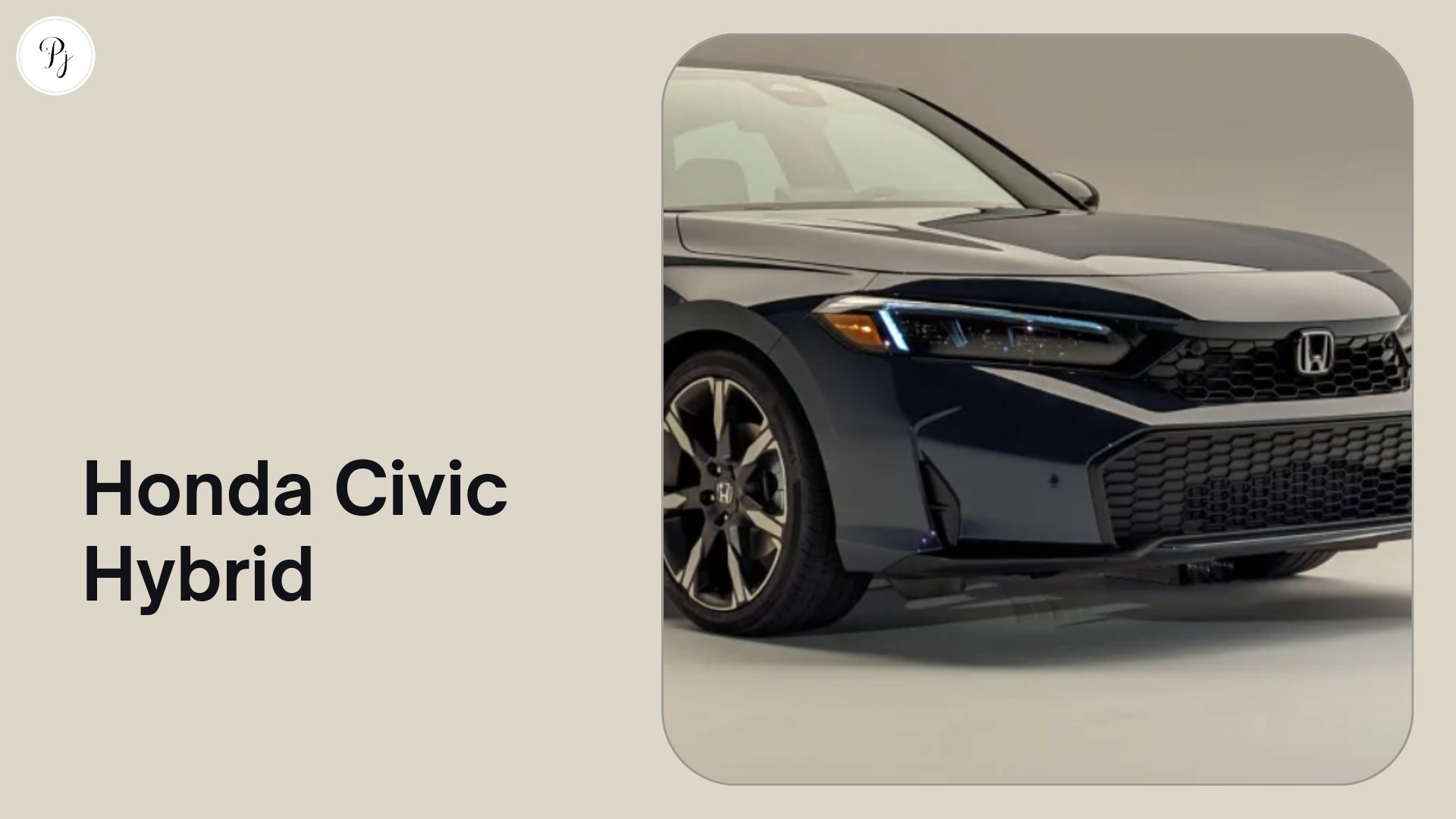Are you looking for a gaming monitor that can take your gaming experience to the next level? If so, you might want to check out the Samsung Odyssey G9. This is a 49-inch super ultrawide monitor that offers a stunning visual performance, a sleek and futuristic design, and a ton of features that cater to gamers. In this article, we will tell you everything you need to know about the Samsung Odyssey G9, including:
- What makes it stand out from other gaming monitors
- How it compares to other 49-inch monitors in the same category
- What are the latest news and updates on the Samsung Odyssey G9
- What are some tips and tricks to get the most out of the Samsung Odyssey G9
What makes the Samsung Odyssey G9 stand out from other gaming monitors?
The Samsung Odyssey G9 is not just a monitor, it’s a statement. It has a super ultrawide screen with a 32:9 aspect ratio and a 5120×1440 resolution, which means it gives you more screen space and detail than two 27-inch QHD monitors side by side. It also has an aggressive 1000R curve, which means it wraps around your field of vision and makes you feel like you are in the game.
But that’s not all. The Samsung Odyssey G9 also boasts a 240Hz refresh rate, a 1ms response time, and G-Sync compatibility, which ensure smooth and responsive gameplay without tearing or stuttering. It also supports HDR1000 and HDR10+, which enhance the contrast and color of the images, making them more vivid and lifelike. To top it off, it has QLED technology, which uses quantum dots to produce a wider color gamut and brighter peak brightness.
The Samsung Odyssey G9 also has a sleek and futuristic design, with a glossy white exterior and an infinity core lighting system that can change colors according to your mood or game. It also has a height-adjustable stand, a tilt and swivel function, and a VESA mount compatibility, so you can adjust it to your preferred viewing angle and position.
The Samsung Odyssey G9 is also packed with features that enhance your gaming experience, such as:
- Black Equalizer: This feature improves the visibility of dark scenes, so you can spot enemies and hidden items more easily.
- Super Arena Gaming UX: This feature provides a customizable dashboard that shows key game settings and information, such as FPS, HDR, eye-saver mode, and more.
- FreeSync Premium Pro: This feature synchronizes the monitor’s refresh rate with the GPU’s frame rate, reducing input lag and screen tearing, and enabling HDR gaming with low latency.
- Flicker-Free: This feature reduces eye strain and fatigue by minimizing the flickering of the screen.
- Eye Saver Mode: This feature reduces the blue light emission of the monitor, which can cause eye discomfort and sleep disruption.
How does the Samsung Odyssey G9 compare to other 49-inch monitors in the same category?
The Samsung Odyssey G9 is one of the most advanced and impressive gaming monitors on the market, but it also comes with a hefty price tag. Depending on where you buy it, it can cost anywhere from ₹1,99,500.001 to ₹2,49,999.00. So, is it worth it?
To answer that question, let’s compare it to some of the other popular 49-inch monitors in the same category:
| Model | Size | Resolution | Refresh Rate | Response Time | Curvature | Price |
|---|---|---|---|---|---|---|
| Samsung Odyssey G9 | 49″ | 5120×1440 | 240Hz | 1ms | 1000R | ₹2,49,999.00 |
| LG 49WL95C | 49″ | 5120×1440 | 60Hz | 5ms | 1800R | ₹1,99,500.00 |
| Philips Brilliance 499P9H1 | 49″ | 5120×1440 | 70Hz | 5ms | 1800R | ₹1,02,999.00 |
| Samsung Odyssey OLED G9 | 49″ | 5120×1440 | 120Hz | 1ms | 1000R | TBA |
As you can see, the Samsung Odyssey G9 has the highest refresh rate, response time, and curvature among 49-inch monitors, which makes it ideal for fast-paced and competitive games. However, if you are looking for a more affordable option, or if you don’t need such a high performance, you might want to consider the LG 49WL95C or the Philips Brilliance 499P9H1, which are still great monitors for productivity and entertainment.
Alternatively, you might want to wait for the Samsung Odyssey OLED G9, which is expected to launch in 2024. This is a new version of the Odyssey G9 that uses an OLED panel instead of a QLED one, which promises to deliver better contrast, color accuracy, and viewing angles. However, the trade-off is that it has a lower refresh rate of 120Hz, which might not be enough for some hardcore gamers.
What are some tips and tricks to get the most out of the Samsung Odyssey G9?
The Samsung Odyssey G9 is a gaming monitor that offers an unparalleled visual experience, but it also requires some adjustments and optimizations to get the best results. Here are some tips and tricks to help you enjoy the Samsung Odyssey G9 to the fullest:
- Make sure your graphics card supports Display Stream Compression (DSC), which is required to run the monitor at 240Hz with 10-bit color depth. The compatible graphics cards are NVIDIA GeForce RTX 20 series or newer, and AMD Radeon RX 5000 series or newer.
- Use the DisplayPort 1.4 cable that comes with the monitor, as it is the only cable that can support the full resolution and refresh rate of the monitor. HDMI 2.0 can only support up to 60Hz at 5120×1440, or 120Hz at 3840×1080.
- Enable the Adaptive-Sync option in the monitor’s menu, and make sure your graphics card driver is updated to the latest version. This will allow you to use FreeSync or G-Sync to reduce screen tearing and stuttering. However, be aware that some users have reported flickering issues with the VRR, so you might need to adjust the VRR range or disable it if it bothers you.
- Calibrate the monitor’s color settings according to your preference and environment. The monitor has several picture modes to choose from, such as Standard, FPS, RPG, AOS, Cinema, Dynamic Contrast, High Brightness, sRGB, and Custom. You can also adjust the brightness, contrast, sharpness, color temperature, gamma, and black level manually. For HDR content, the monitor will automatically switch to the HDR picture mode, which has its settings.
- Experiment with the different response time settings to find the best balance between motion clarity and overshoot. The monitor has four response time settings: Standard, Faster, Fastest, and Custom. The faster the response time, the less motion blur you will see, but the more overshoot or inverse ghosting you might notice. The Custom setting allows you to adjust the overdrive level from 0 to 5, with higher levels resulting in faster response times and more overshoot.
- Take advantage of the Super Arena Gaming UX feature, which provides a customizable dashboard that shows key game settings and information, such as FPS, HDR, eye-saver mode, and more. You can access this feature by pressing the joystick button on the back of the monitor and selecting the Game Bar option. You can also customize the dashboard by selecting the Game Bar Settings option and choosing the items you want to display.
- Enjoy the infinity core lighting system, which adds a touch of style and ambiance to your gaming setup. You can change the color and effect of the lighting by pressing the joystick button and selecting the Light Effect option. You can choose from Static, Rainbow, Flash, Double Flash, Breathing, and Custom. The Custom option allows you to create your own color and effect combination from 52 colors and 5 effects. You can also sync the lighting with your game or music, or turn it off if you prefer. The infinity core lighting system is one of the features that make the Samsung Odyssey G9 stand out from other gaming monitors.
- Effect option. You can choose from Static, Rainbow, Flash, Double Flash, Breathing, and Custom. The Custom option allows you to create your own color and effect combination from 52 colors and 5 effects.
- Take care of your eyes and health by using the Flicker-Free and Eye Saver Mode features, which reduce eye strain and fatigue by minimizing the flickering and blue light emission of the screen. You can enable these features by pressing the joystick button and selecting the Eye Saver Mode option. You can also set a timer for the Eye Saver Mode, which will automatically turn it on or off according to your schedule.
- Make sure you have enough space and distance to use the Samsung Odyssey G9 comfortably and safely. The monitor is very large and heavy, measuring 114.7 x 53.7 x 41.6 cm and weighing 16.7 kg with the stand. It also requires a minimum viewing distance of 1.2 meters, according to the user manual. Therefore, you should have a spacious and sturdy desk, and a comfortable chair, to accommodate the monitor and avoid eye or neck strain.
Conclusion
The Samsung Odyssey G9 is a gaming monitor that offers an unparalleled visual experience, with a super ultrawide and curved screen, a high resolution and refresh rate, and stunning color and contrast quality. It is designed for gamers who want to immerse themselves in their games and enjoy every detail and action. However, it is also a very expensive and demanding monitor, which might not suit everyone’s budget and needs. Therefore, before you buy it, you should consider your gaming preferences, your PC specifications, and your available space. If you decide to go for it, you will not regret it, as the Samsung Odyssey G9 is a monitor that will take your gaming to the next level.