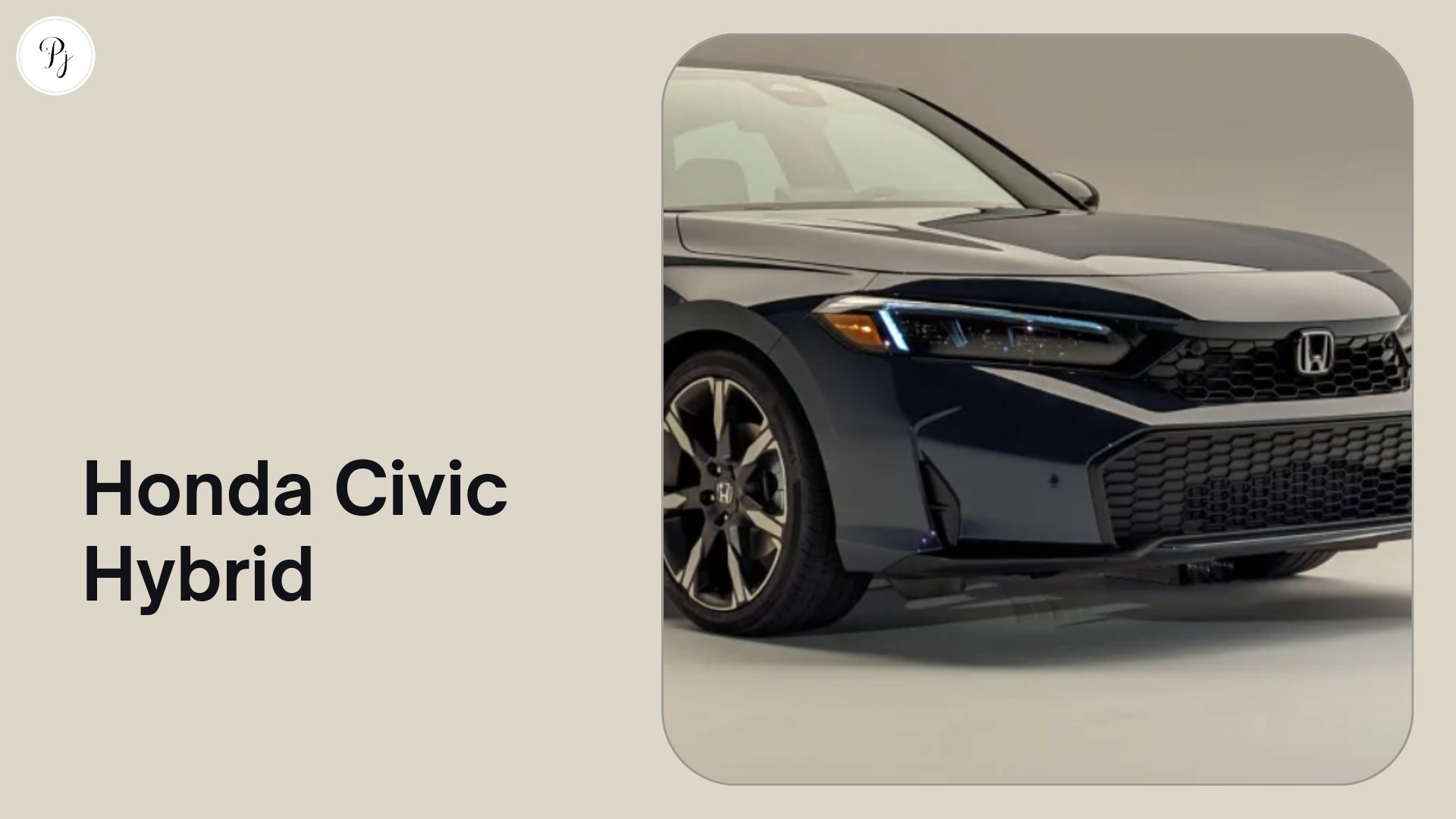If you are looking for a high-quality electronic drum kit that offers a realistic feel and sound, without breaking the bank, you might want to check out the Alesis Nitro Mesh Kit. This is an eight-piece electronic drum kit that features mesh head technology, which provides a natural response and a quiet performance. In this review, we will cover the features, specs, pros and cons of the Alesis Nitro Mesh Kit, and help you decide if it is the right choice for you.
What is the Alesis Nitro Mesh Kit?
The Alesis Nitro Mesh Kit is a complete electronic drum kit that comes with everything you need to start playing right away. It includes:
- An 8-inch dual-zone mesh snare drum
- Three 8-inch mesh tom pads
- Three 10-inch cymbals (ride, hi-hat, and crash with choke)
- A custom-designed Alesis hi-hat pedal and kick pedal
- A durable 4-post aluminum rack
- All the cables, power supply, and drum key for easy setup
The main feature of the Alesis Nitro Mesh Kit is the mesh head technology, which gives you a natural feel and response, as well as a quiet performance. Mesh heads are preferred by many drummers over rubber or plastic pads because they mimic the rebound and sensitivity of acoustic drums. The Alesis Nitro Mesh Kit also features a dual-zone snare drum, which lets you play different sounds on the head and the rim.
What are the sounds and features of the Alesis Nitro Mesh Kit?
The Alesis Nitro Mesh Kit comes with a powerful electronic drum module that contains hundreds of percussion sounds, 40 different kits, and 60 built-in play-along tracks. The module has a backlit LCD screen that makes navigation easy, and drum and cymbal buttons that are arranged to resemble the layout of a traditional kit. You can easily tweak any existing kit, or create your own using the 385 drum, cymbal, and percussion sounds included in the module.
The module also has some useful features for learning and practicing. It has 60 play-along music tracks that cover various genres and styles, as well as an onboard metronome to help you improve your timing. It also has an advanced sequencer and a performance recorder that lets you record and play back your beats. You can also connect your music player to the aux input and jam along to your favorite songs.
The module also has some connectivity options for using the kit with other devices. It has a USB MIDI connection that lets you use the kit with computers and mobile devices, as well as MIDI In and Out jacks for connecting to other MIDI-equipped gear. It also has a headphone jack for private practice, and stereo outputs for connecting to a PA system, amplifier, or recording console.
How does the Alesis Nitro Mesh Kit compare with other electronic drum kits?
The Alesis Nitro Mesh Kit is one of the best electronic drum kits in its price range. It offers a premium feel and sound with its mesh head technology, as well as a wide range of sounds and features with its module. It is suitable for beginners who want to learn how to play drums, as well as intermediate players who want to upgrade their skills and sound. It is also ideal for home use, as it is quiet and compact.
However, the Alesis Nitro Mesh Kit is not perfect. It has some limitations in terms of its cymbals, pedals, and modules. It also does not include some accessories that you might need, such as a drum throne or headphones. Therefore, you should consider your needs and preferences before buying the kit, and be prepared to spend some extra money on additional gear if necessary.
To help you compare the Alesis Nitro Mesh Kit with other electronic drum kits in its category, we have created a table that shows some of their key features and specs:
| Feature/Spec | Alesis Nitro Mesh Kit | Roland TD-1DMK | Yamaha DTX402K |
|---|---|---|---|
| Price | $379 | $699 | $499 |
| Number of pieces | 8 | 8 | 10 |
| Snare pad | 8-inch dual-zone mesh | 8-inch dual-zone mesh | 7.5-inch single-zone rubber |
| Tom pads | 3 x 8-inch mesh | 3 x 6-inch mesh | 3 x 7.5-inch single-zone rubber |
| Cymbal pads | 3 x 10-inch single-zone with choke | 3 x 10-inch single-zone with choke | 3 x 10-inch single-zone with choke |
| Kick pad | Custom-designed pedal | Custom-designed pedal | Custom-designed pedal |
| Hi-hat pedal | Custom-designed pedal | Custom-designed pedal | Custom-designed pedal |
| Rack | 4-post aluminum | 4-post steel | 4-leg steel |
| Module | Nitro | TD-1 | DTX402 |
| Sounds | 385 | 15 | 287 |
| Kits | 40 | 15 | 10 |
| Play-along tracks | 60 | 15 | 10 |
| Metronome | Yes | Yes | Yes |
| Sequencer | Yes | No | No |
| Recorder | Yes | No | No |
| Aux input | Yes | Yes | Yes |
| USB MIDI | Yes | Yes | Yes |
| MIDI In/Out | Yes | No | No |
| Headphone jack | Yes | Yes | Yes |
| Stereo outputs | Yes | Yes | Yes |
As you can see, the Alesis Nitro Mesh Kit has some advantages over its competitors, such as its larger and dual-zone snare pad, its more sounds and kits, and its sequencer and recorder features. However, it also has some disadvantages, such as its lower-quality cymbals and pedals, and its lack of an SD card slot or a USB port for loading or saving custom sounds or kits.
Where can you buy the Alesis Nitro Mesh Kit?
The Alesis Nitro Mesh Kit is available from various online and offline retailers, such as Amazon, Guitar Center, Sweetwater, and Musician’s Friend. You can also visit the official Alesis website to find a dealer near you.
What are some frequently asked questions about the Alesis Nitro Mesh Kit?
Here are some of the most common questions that people have about the Alesis Nitro Mesh Kit, and their answers:
- Q: How easy is it to set up the Alesis Nitro Mesh Kit?
-
- A: The Alesis Nitro Mesh Kit is easy to set up and use. It comes with a quick start guide that shows you how to assemble the rack, mount the pads and cymbals, connect the cables, and power the module. You can also watch this video for a step-by-step tutorial.
- Q: How do I adjust the sensitivity and volume of the pads and cymbals?
-
- A: You can adjust the sensitivity and volume of each pad and cymbal individually using the module. To do so, press the drum or cymbal button that corresponds to the pad or cymbal you want to adjust, then use the value dial to change the settings. You can also use the master volume knob to control the overall volume of the kit.
- Q: How do I change the sounds and kits on the module?
-
- A: You can change the sounds and kits on the module using the kit and voice buttons. To select a different kit, press the kit button, then use the value dial or the + and – buttons to scroll through the available kits. To change the sound of a specific pad or cymbal, press the voice button, then press the drum or cymbal button that corresponds to the pad or cymbal you want to change, then use the value dial or the + and – buttons to scroll through the available sounds.
- Q: How do I create my custom kit on the module?
-
- A: You can create your custom kit on the module by editing any existing kit. To do so, select a kit that you want to modify, press the voice button, press the drum or cymbal button that corresponds to the pad or cymbal you want to change, and then use the value dial or the + and – buttons to scroll through the available sounds. You can also adjust other parameters such as volume, pan, reverb, pitch, etc. using the utility button. To save your custom kit, press and hold the save button until “SAVE” appears on the screen, then use the value dial or the + and – buttons to select a user kit location (U01-U25), then press the save button again to confirm.
- Q: How do I use the play-along tracks on the module?
-
- A: You can use the play-along tracks on the module to practice your drumming skills and have fun. To select a play-along track, press the song button, then use the value dial or the + and – buttons to scroll through the available tracks. To start or stop the playback, press the start/stop button. You can also adjust the tempo and volume of the track using the tempo and click buttons.
- Q: How do I record and playback my beats on the module?
-
- A: You can record and playback your beats on the module using the sequencer and recorder features. To record a beat, press the record button, then press the start/stop button to start recording. You can play along with a metronome or a play-along track if you want. To stop recording, press the start/stop button again. To playback your recorded beat, press the play button. You can also save your recorded beat to a user song location (U01-U20) by pressing and holding the save button until “SAVE” appears on the screen, then using the value dial or the + and – buttons to select a user song location, then pressing the save button again to confirm.
Conclusion
The Alesis Nitro Mesh Kit is a great electronic drum kit that offers a lot of value for its price. It has a realistic feel and sound with its mesh head technology and a versatile module with hundreds of sounds and features. It is easy to set up and use, and it is suitable for various levels and styles of drumming. However, it also has some drawbacks that might affect your satisfaction, such as its lower-quality cymbals and pedals, and its lack of an SD card slot or a USB port for loading or saving custom sounds or kits.
We hope this review has helped you learn more about the Alesis Nitro Mesh Kit, and whether it is the right choice for you. If you have any questions or comments, please feel free to leave them below.
Thank you for reading!